Step 1
You need a BPI bank account enrolled in BPI online banking (BPI Express Online). To enroll or apply for BPI online banking, read "How to Apply for BPI Online Banking".
Step 2
After successful enrollment of your account to BPI's online banking facility, log-in to your BPI online banking account and go to Payments & Reloading » Bills Payment » Enroll All Other Bills.

Step 3
Fill-out the Enrollment Form appropriately.
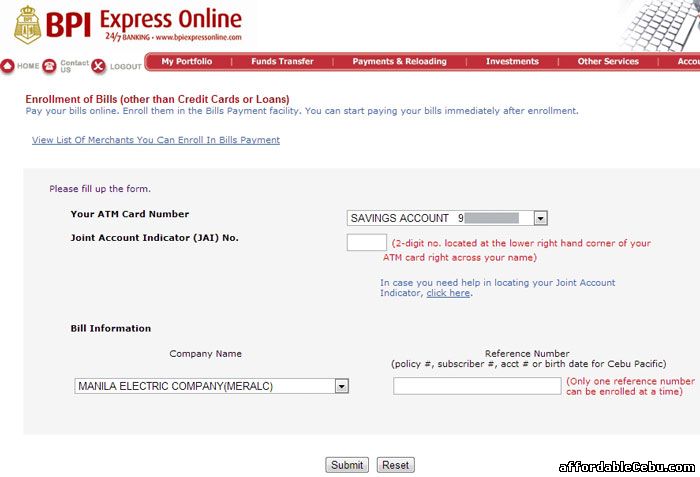
Choose the account (ATM Card Number) in which you want to debit your MERALCO Bill. Under Company Name option, choose MANILA ELECTRIC COMPANY (MERALCO). And enter your Reference Number or your MERALCO Service ID number. Then, click Submit button.
After clicking Submit, a confirmation message will appear:
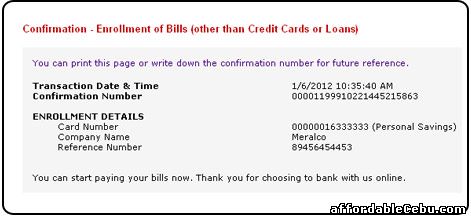
Step 4
Pay your MERALCO bill by going to Payments & Reloading » Bills Payment » Pay Bills Today.
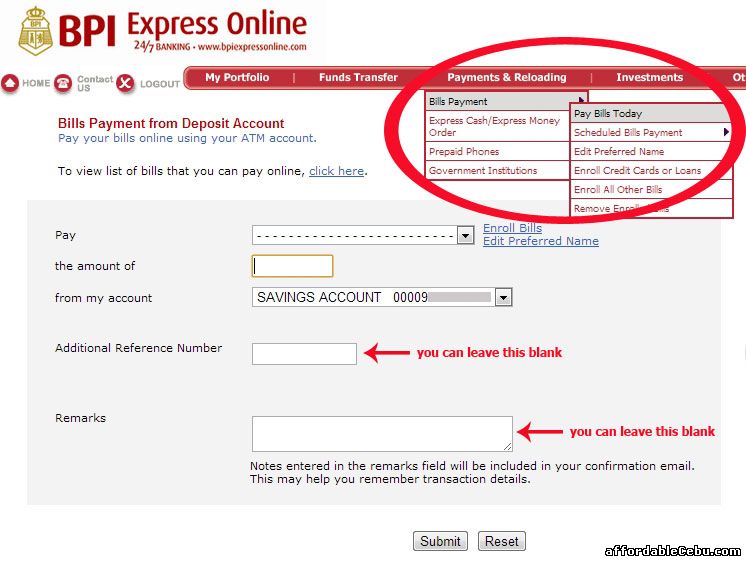
Enter appropriate information on this Online Payment Form. Important fields are:
- Pay - choose the Manila Electric Company (MERALCO) biller/company name.
- the amount of - enter the amount of bill.
Then, click Submit button. ==FINISHED==
Do you have any concern or problem with your MERALCO bills?
- https://www.affordablecebu.com/