If you want a bigger and better viewing experience of your tablet screen, you can view it in LCD or LED TV via HDMI connection. Like me, I usually use my tablet (my PLDT Telpad) when we want to have a videoke or karaoke craze in our house. I search lots and lots of latest karaoke videos in youtube in my PLDT telpad (tablet). My telpad is connected to the internet through wifi. To have a bigger and better viewing experience, I connect my PLDT telpad (tablet) to my 48-inch LCD TV. You may ask how do I connect my telpad (tablet) to the LCD/LED TV?

You must have or buy a Micro USB to HDMI Adapter (or cable).




This type of cable or adapter will connect the telpad (tablet) to the LCD/LED TV. Your LCD/LED TV or any kind of TV should have a HDMI (High Definition Multimedia Interface) port or connection.
You are going to connect the Micro USB PIN to the telpad (tablet). On the other hand, the HDMI PIN will be connected to the LCD/LED TV.
TAKE NOTE: Not all tablet or smartphone has the capability to output its screen (display) to an LCD/LED TV.
- supports high definition video and audio (audio is also being supported or delivered to the TV)
- supports up to 1080 pixels resolution
- charges smartphones or tablets while connected to any high definition TV and other displays
- supports 8 channel 7.1 digital audio
As of this writing, the price of the adapter/cable is Php 480 and can be bought in any CDR-King branches.
How to Connect this Micro-USB to HDMI Adapter/Cable?
Before connecting the adapter/cable, make sure you set the SOURCE of the TV to HDMI. Then, connect the Micro-USB PIN to the tablet/phone and the HDMI PIN to the HDMI port of the TV.
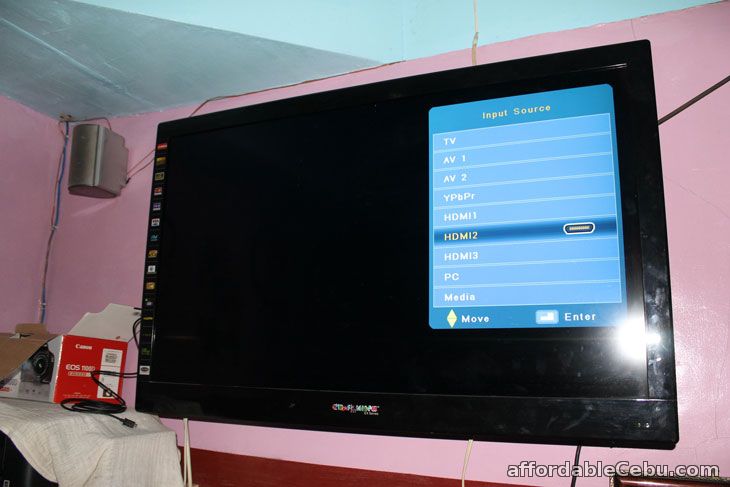
How's the Result or the Display of the Tablet to the LCD/LED TV?
The display is crystal clear. You can really enjoy viewing the tablet (telpad) display in a bigger screen. The display output has the maximum resolution of 1080 pixels.


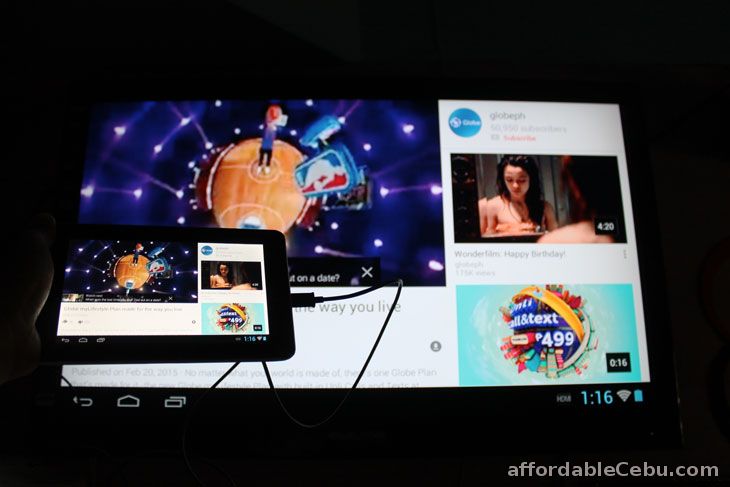
Tips/Suggestions
- you can output the audio from the TV to external and bigger speakers. You can enjoy the sound better in bigger speakers if you want a karaoke experience.
- you can enjoy watching online streaming movies or videos in a bigger screen (LED/LCD TV).
- Don't just buy any similar Micro USB-to-HDMI adapter or connector in any electronics store. They have different sizes. Make sure the USB pin of the adapter/cable is fitted to your tablet (telpad) or phone.
- It's recommended to bring your tablet or phone when you buy Micro USB-to-HDMI adapter/cable. And test the adapter/cable to your tablet and to the LCD/LED TV/Monitor.
Do you have any problem connecting your tablet or phone to the LCD/LED TV or any type of TV?