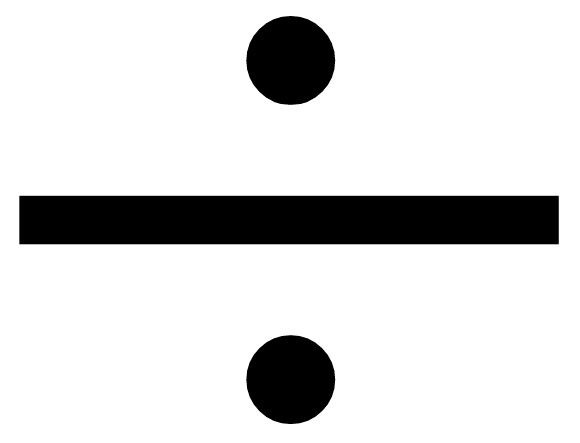When you make math formulas that requires division sign (÷), you are probably wondering how to make the sign or symbol.
Division sign
You can create or type division symbol in Macintosh by following this method below: - Hold Alt in your keyboard or keypad and type / (backslash)
Alt + / = ÷
Take note: This method is a keyboard shortcut. There are over thousands of keyboard shortcuts out there that are hard to memorize. So it's better to save, bookmark or link to this page for future reference.
Did you successfully done it yourself? Tell us in the comment below. - https://www.affordablecebu.com/
Please support us in writing articles like this by sharing this post
Share this post to your Facebook, Twitter, Blog, or any social media site. In this way, we will be motivated to write articles you like.
--- NOTICE ---
If you want to use this article or any of the content of this website, please credit our website (www.affordablecebu.com) and mention the source link (URL) of the content, images, videos or other media of our website.
"How to Type or Make Division Sign in Macintosh" was written by Mary under the Computers, Tricks, Tips category. It has been read 10812 times and generated 2 comments. The article was created on 06 November 2012 and updated on 06 November 2012.
|