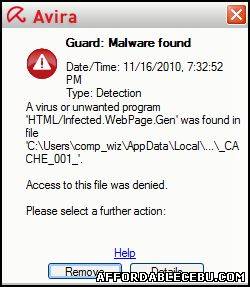
Annoying detection of HTML/Infected.WebPage.Gen2 by Avira Antivirus
I didn't know where this HTML/Infected.WebPage.Gen2 came from and how did it enter in my computer. When I tried to remove this many times, it always appeared and detected by the Avira Antivirus. So I did a little search about this

 HTML/Infected.WebPage.Gen2 and how get rid of this (how to remove this).
HTML/Infected.WebPage.Gen2 and how get rid of this (how to remove this).This was what I found out...
What is HTML/Infected.WebPage.Gen2?
According to Avira Antivirus Free Support, here's the full description of this HTML/Infected.WebPage.Gen2:
| Virus: | HTML/Infected.WebPage.Gen2 |
| Date discovered: | 14/08/2007 |
| Type: | HTML |
| In the wild: | Yes |
| Reported Infections: | Low |
| Distribution Potential: | Low |
| Damage Potential: | Low |
| Static file: | No |
| Engine version: | 7.04.01.62 |
HTML/Infected.WebPage.Gen2
Description:
A common attack against the web infrastructure can be the infection of harmless web pages. Some malware changes every HTML file stored on the disc and adds a link (very often an IFrame) to a site hosting malicious code. Other attacks can aim for the web servers and try to insert forwarding to the pages hosted there. The owner of these pages is advised to take them offline. Fix the hole (either on his own PC or on the server), check the pages for infections, clean them and go online again. Infected Web Pages often contain additional Iframe, Object or Script Tags. The Script Tags often contain encrypted Code.
Version history:
The following engine updates were released in order to enhance detection:
• 7.04.01.62 ( 14/08/2007 )
• 7.06.00.40 ( 07/12/2007 )
• 7.06.00.84 ( 10/04/2008 )
• 7.08.00.58 ( 19/06/2008 )
• 7.08.00.64 ( 02/07/2008 )
• 7.09.00.26 ( 05/11/2008 )
• 7.09.00.30 ( 11/11/2008 )
• 7.09.00.41 ( 04/12/2008 )
• 7.09.00.60 ( 22/01/2009 )
• 7.09.00.70 ( 30/01/2009 )
• 7.09.00.74 ( 04/02/2009 )
• 7.09.00.76 ( 06/02/2009 )
• 7.09.00.93 ( 26/02/2009 )
• 7.09.00.114 ( 12/03/2009 )
• 7.09.00.120 ( 18/03/2009 )
• 7.09.00.129 ( 26/03/2009 )
• 7.09.00.138 ( 03/04/2009 )
• 7.09.00.155 ( 23/04/2009 )
• 7.09.00.166 ( 08/05/2009 )
• 7.09.00.168 ( 18/05/2009 )
• 7.09.00.180 ( 27/05/2009 )
• 7.09.00.187 ( 09/06/2009 )
• 7.09.00.191 ( 17/06/2009 )
• 7.09.00.204/8.02.00.204 ( 02/07/2009 )
• 7.09.00.215/8.02.00.215 ( 14/07/2009 )
• 7.09.00.222/8.02.00.222 ( 17/07/2009 )
• 7.09.00.234/8.02.00.234 ( 28/07/2009 )
• 7.09.00.236/8.02.00.236 ( 30/07/2009 )
• 7.09.00.244/8.02.00.244 ( 06/08/2009 )
• 7.09.01.00/8.02.01.00 ( 11/08/2009 )
• 7.09.01.01/8.02.01.01 ( 12/08/2009 )
• 7.09.01.07/8.02.01.07 ( 26/08/2009 )
• 7.09.01.08/8.02.01.08 ( 04/09/2009 )
• 7.09.01.12/8.02.01.12 ( 08/09/2009 )
• 7.09.01.14/8.02.01.14 ( 10/09/2009 )
• 7.09.01.23/8.2.01.23 ( 21/09/2009 )
• 7.09.01.33/8.02.01.33 ( 03/10/2009 )
• 7.09.01.42/8.02.01.42 ( 20/10/2009 )
• 7.09.01.44/8.02.01.44 ( 23/10/2009 )
• 7.09.01.53/8.02.01.53 ( 31/10/2009 )
• 7.09.01.61/8.02.01.61 ( 08/11/2009 )
• 7.09.01.70/8.02.01.70 ( 17/11/2009 )
• 7.09.01.108/8.02.01.108 ( 10/12/2009 )
• 7.09.01.114/8.02.01.114 ( 16/12/2009 )
• 7.09.01.130/8.02.01.130 ( 04/01/2010 )
• 7.09.01.146/8.02.01.146 ( 20/01/2010 )
• 7.09.01.150/8.02.01.150 ( 22/01/2010 )
• 7.09.01.156/8.02.01.156 ( 01/02/2010 )
• 7.09.01.170/8.02.01.170 ( 15/02/2010 )
• 7.09.01.172/8.02.01.172 ( 22/02/2010 )
• 7.09.01.194/8.02.01.194 ( 17/03/2010 )
• 7.09.01.204/8.02.01.204 ( 26/03/2010 )
• 7.09.01.210/8.02.01.210 ( 01/04/2010 )
• 7.09.01.220/8.02.01.220 ( 15/04/2010 )
• 7.09.01.224/8.02.01.224 ( 23/04/2010 )
• 7.09.01.232/8.02.01.232 ( 05/05/2010 )
• 7.09.01.242/8.02.01.242 ( 12/05/2010 )
• 7.09.02.04/8.02.02.04 ( 02/06/2010 )
• 7.09.02.18/8.02.02.18 ( 17/06/2010 )
You already know what this HTML/Infected.WebPage.Gen2 all about. Although its damage potential is low, but its always safe to delete or wipe out this infected page or malware. Some expert say that this HTML/Infected.WebPage.Gen2 can be used to perform malicious activities on your computer and possibly download additional malware. This could cause performance degradation, among other things. So their advice? Remove it as soon as possible.
How to Remove HTML/Infected.WebPage.Gen2?
HTML/Infected.WebPage.Gen Manual Removal Instructions
Backup Reminder: Always be sure to back up your PC before making any changes.To remove HTML/Infected.WebPage.Gen, you must first stop any HTML/Infected.WebPage.Gen processes that are running in your computer's memory. To stop all HTML/Infected.WebPage.Gen processes, press CTRL+ALT+DELETE to open the Windows Task Manager. Click on the "Processes" tab, search for HTML/Infected.WebPage.Gen, then right-click it and select "End Process" key.
To delete HTML/Infected.WebPage.Gen registry keys, open the Windows Registry Editor by clicking on the Windows "Start" button and selecting "Run." Type "regedit" into the box and click "OK." Once the Registry Editor is open, search for the registry key "HKEY_LOCAL_MACHINE\Software\HTML/Infected.WebPage.Gen." Right-click this registry key and select "Delete."
Finally, to completely get rid of HTML/Infected.WebPage.Gen, you must manually remove other HTML/Infected.WebPage.Gen files. These HTML/Infected.WebPage.Gen files can be in the form of EXE, DLL, LSP, TOOLBAR, BROWSER HIJACK, and/or BROWSER PLUGIN. For example, HTML/Infected.WebPage.Gen might create a file like
%PROGRAM_FILES%\HTML/Infected.WebPage.Gen\HTML/Infected.WebPage.Gen.exe. Locate and remove these files.
If these steps doesn't work for you, try my other options here:
Disconnnect your computer from your internet connection. Close all internet browsers running in your computer. Run a Disk Cleanup:
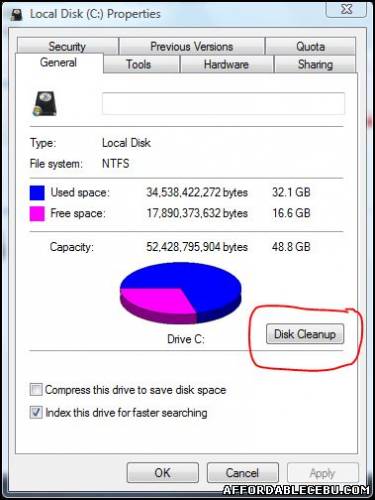
Scan again your Computer with your Antivirus, and delete any detected virus, trojans, malwares and the HTML/Infected.WebPage.Gen2.
I hope this helps.
- https://www.affordablecebu.com/