No need to personally go to the payment office of your biller to pay for your bills such as PLDT bills, SMART or GLOBE bills, SSS online payments and other utility bills.
With a click of a mouse you can do any financial transactions anytime and anywhere in the world.
And one of the best banks that offers such online banking service here in the Philippines is Banco de Oro (BDO).
Here you can learn how to apply for Banco De Oro (BDO) online/internet banking.

Steps on How to Apply for Banco de Oro (BDO) Online Internet Banking
It is assumed that you already have a BDO account. You cannot apply for BDO online internet banking without an account. BDO named their online banking service as "BDO Retail Internet Banking".Step 1
Go to the official BDO website (www.bdo.com.ph). On the homepage, click the ONLINE BANKING LOGIN link and click the Enroll Now Link.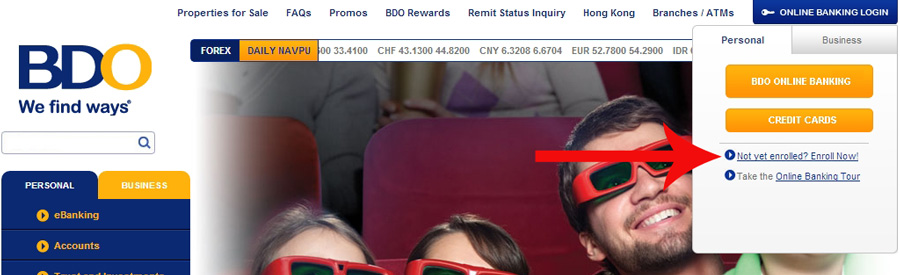
Step 2
You will be redirected a the enrollment page. You must Agree BDO Electronic Banking Terms and Conditions of Use by checking the checkbox below and click the Submit button.
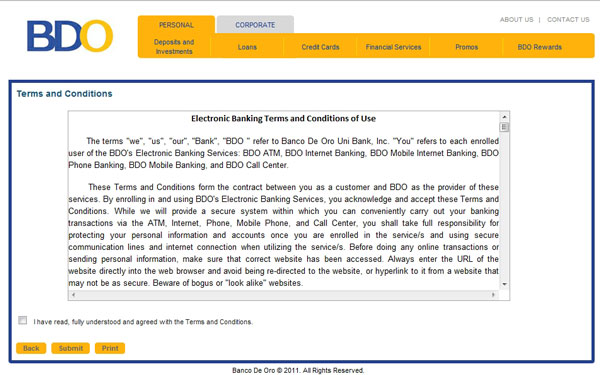
Step 3
You must fill out and complete the BDO Online Banking Enrollment Form.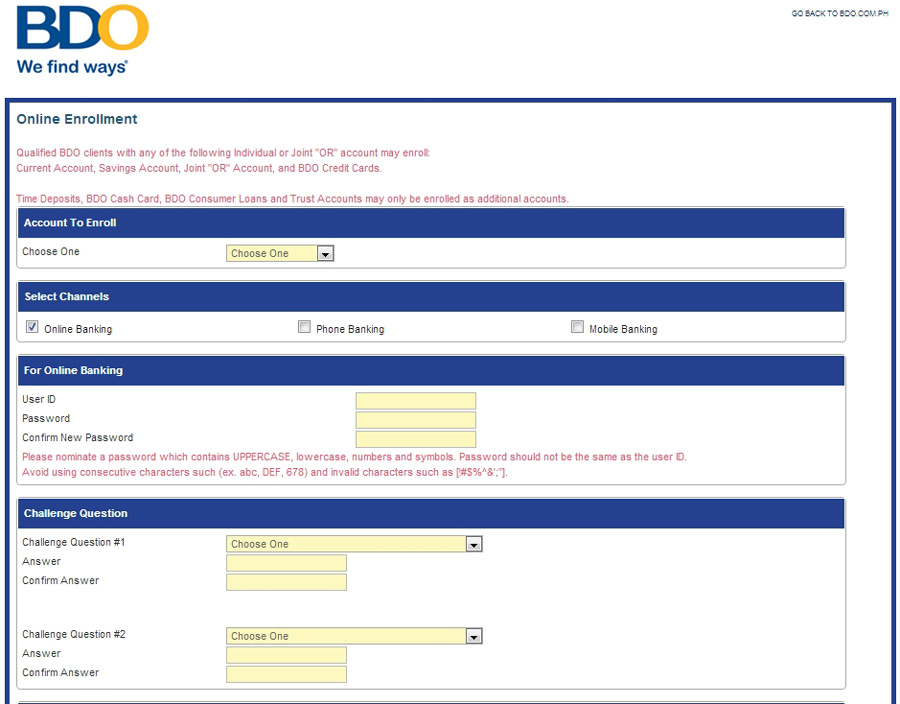
Continue to fill out the form until you finished.
(Note: Do not create a password that relates to your birthday or personal information. Use a long combination of numbers and letters, small and capital letters for your password.)
Step 4
Review your Enrollment form and click the Submit button then be sure to print a copy of the Enrollment form. You will be notified in your email that you have a pending application status until you submit your Enrollment form to the BDO branch. Below is the notification email for a "User with Pending Application":Quote
< --------- Start Email --------- >
Dear Mr. ******,
Your BDO Electronic Banking Enrollment has been saved.
Transaction Reference No.: OE**********************
In order for BDO to process your enrollment, you need to send information to the bank. You may send your BDO Electronic Banking enrollment until 8 P.M. the next day.
To send enrollment, login to BDO-Electronic Banking under "User with Pending Application" using your nominated User ID and password.
For any question or concerns, you may contact BDO Call Center at the following nos.:
631-8000 (Metro Manila)
1-800-10-6318000 (Domestic Toll Free No.)
Int. Access Code-800-8-631-8000 (International Toll Free No.)
You may also send your inquiry via email to callcenter@bdo.com.ph.
Thank you for enrolling to BDO Electronic Channels.
BDO - Electronic Banking Unit
< --------- End Email --------- >
Step 5
Pass your Enrollment form to the BDO branch where you open an account. Then wait for 2 to 3 weeks of approval. You will receive a confirmation letter in your email that your BDO Retail Internet Banking has been approved. Below is the confirmation letter that you will receive in your email upon approval of your application:Quote
< --------- Start Email --------- >
Dear Mr. *******,
We wish to inform you that your enrollment to BDO Electronic Channels has been approved. You may start accessing your account/s and do banking transactions 24 hours after receipt of this notification via the following BDO Electronic Channel/s:
Internet Banking
For any question or concerns, you may contact BDO CALL Center at the following nos.:
631-8000 (Metro Manila)
1-800-10-6318000 (Domestic Toll Free No. PLDT)
1-800-3-6318000 (Domestic Toll Free No. Digitel)
Int. Access Code-800-8-631-8000 (International Toll Free No.)
Or send an email to callcenter@bdo.com.ph.
Thank you for enrolling to BDO Electronic Channels.
BDO - Electronic Banking Unit
< --------- End Email --------- >
Inside BDO online banking website
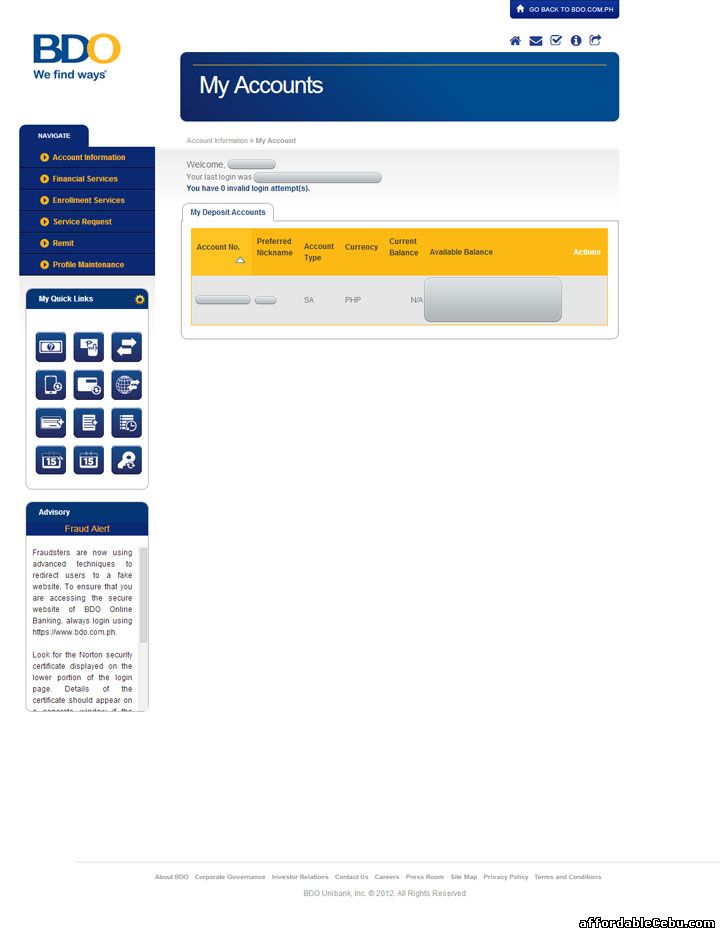
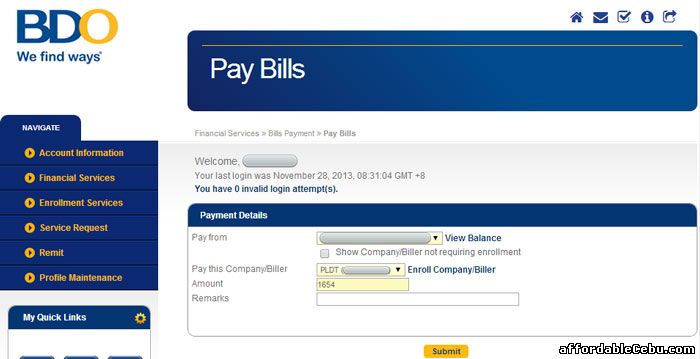
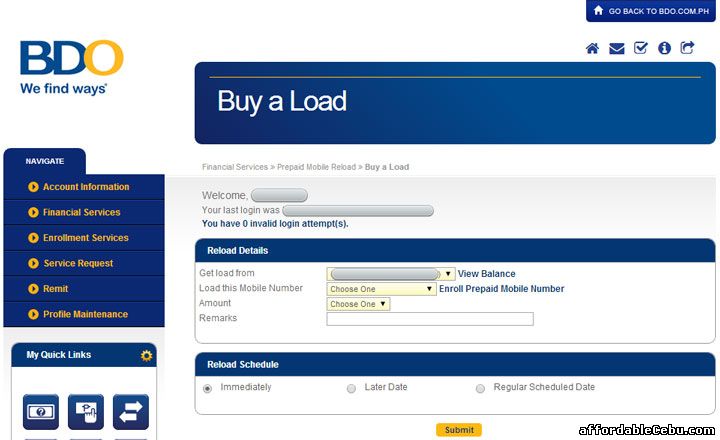
Powerful Features and Benefits of BDO Online Banking
Through your BDO Retail Internet Banking, you can enjoy and do the following for free 24/7:
- Balance inquiry online
- Transfer funds
- Pay your bills online
- View your BDO investments
- Manage your BDO accounts
- Load your cellphone anytime/anywhere
- and many other exciting features you can avail....
Other Things You Can Do with BDO Online Banking
- If you have another BDO account (aside from your old BDO account), you can enroll that new account to BDO's online banking facility. It can be done by logging-in to your old BDO online banking account and go to Enrollment Services --> Own Account --> Enroll.
- If your old BDO account is inactive and no deposit has been made (zero balance), you can delete or unenroll that account from BDO online banking by going to Enrollment Services --> Own Account --> Edit/Delete Own Account.