If yes, apply or enroll to their MetrobankDirect Retail, Metrobank's online banking service for individual customers..
It caters the internet users. With the advent of internet technology today, you can now access your Metrobank accounts in a click of a button using your computer with internet connection.
The good news is: it's FREE OF CHARGE.
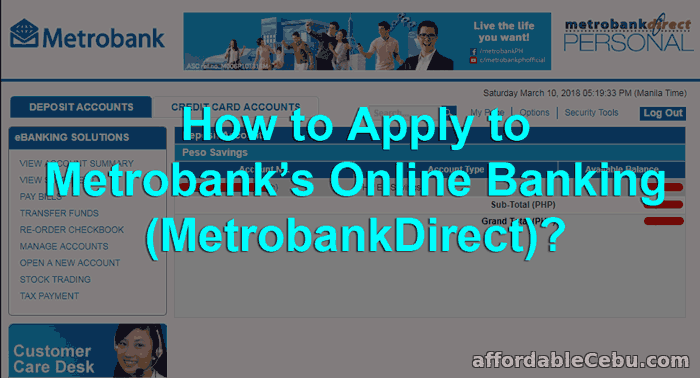
MetrobankDirect Retail allows you to:
- View your Metrobank account balances
- Transfer funds
- Reorder checkbooks
- Pay electric, water, phone, or internet bills
- and perform many other online banking services with a click of a mouse...
Steps on How to Enroll in Metrobank Online Banking Service (MetrobankDirect Retail)
Step 1
It is required that you already have an account with Metrobank. If it's your first time to open an account with Metrobank, don't forget to include also your application for Metrobank Online Banking (MetrobankDirect). Only individual or joint accounts are eligible to enroll or apply for online banking (corporate accounts have different online banking service). Have a personal appearance in a Metrobank branch/office.Another option is you can enroll directly through Metrobank's online banking website (https://www.metrobank.com.ph/). On the homepage of Metrobank website, you can see the MetrobankDirect box located on the upper-right side of the website. Click the Enroll Now link to enroll. This online enrollment is the easiest way to enroll your account to online banking. You don't need to go to the following steps (Step 2 and so on..) below if you enroll online.
Step 2
If you personally enroll in the bank, fill out the Metrobankdirect enrollment form given to you by a bank officer.
Step 3
Create a unique Customer ID in your enrollment form and enter your working or active email address.
Step 4
After filling out the enrollment form, you will be given a Password Mailer (containing your initial password that you are going to use when you log-in to MetrobankDirect)
Step 5
Within 2 to 3 days, you will receive a confirmation letter from Metrobank in your email address you indicated in the enrollment form. The confirmation letter contains a short Welcome message and your Customer ID. This letter also confirms that you are now activated and you can now do online banking services of MetrobankDirect Retail.
Step 6
To access your accounts, go to Metrobank's website: www.metrobank.com.ph. Click the link "Personal" in the metrobankDirect right sidebar of the website. Upon clicking, you will be redirected to a different webpage: https://personal.metrobankdirect.com
Step 7
In https://personal.metrobankdirect.com, enter your Customer ID and password to log-in.
You can now enjoy online/internet banking for FREE with MetrobankDirect Retail. To let you feel the Metrobank online banking experience, let me share to you some snapshots inside the online banking website of Metrobank:
You can now enjoy online/internet banking for FREE with MetrobankDirect Retail. To let you feel the Metrobank online banking experience, let me share to you some snapshots inside the online banking website of Metrobank:
Photo Snapshots Inside Metrobank Online Banking Website
View Account Balance For Free
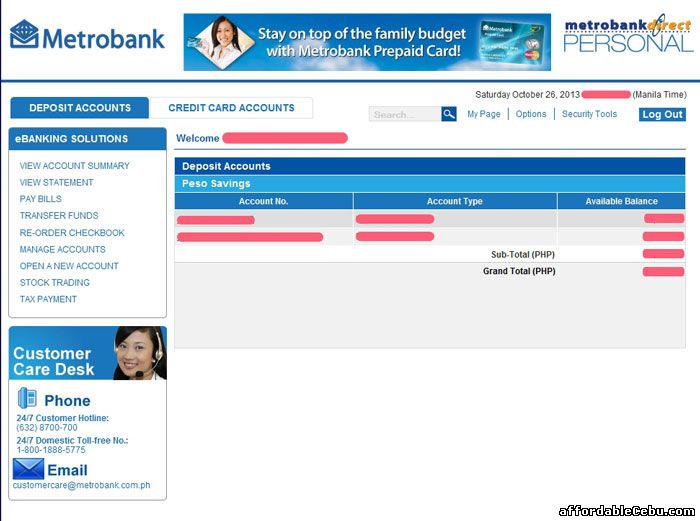
Pay Bills (e.g. internet or electricity) Online Anytime
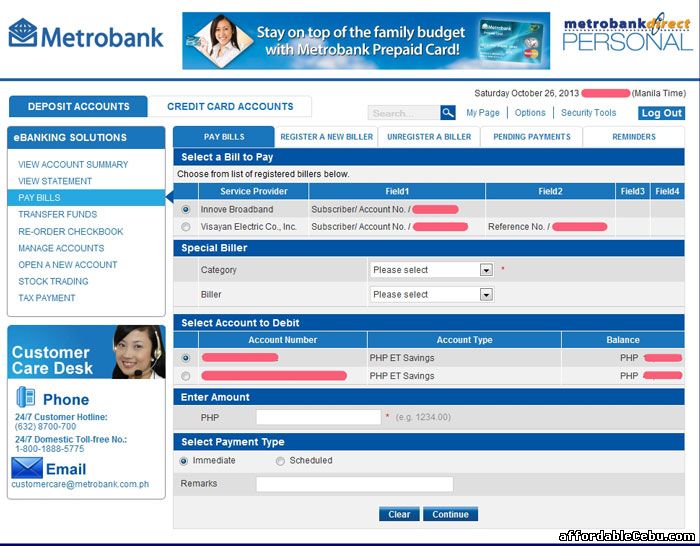
Transfer Funds/Money to Other Account (to your other account or to other person's account)
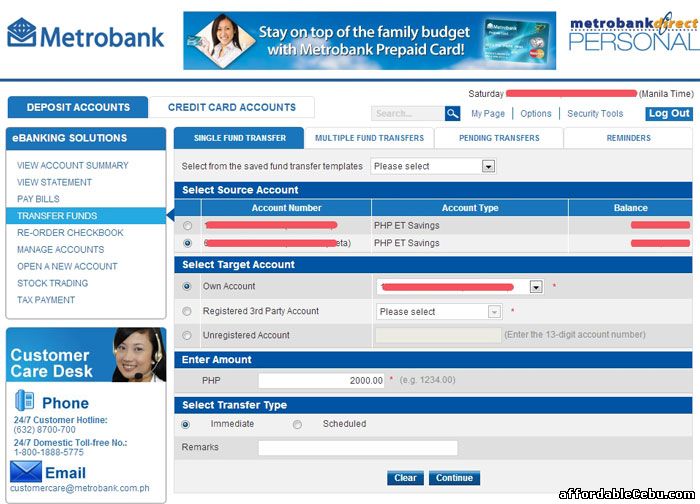
Powerful Features of Metrobank Online Banking
Through your Metrobank online banking service, you can pay your bills such as (electric bills, phone bills, internet bills, cable TV bills, travel tickets, insurance, SSS, PAG-IBIG, etc.). You can also:
- access or inquire your account balance online (free).
- transfer funds/money from your enrolled source account/s to enrolled own or third party target account/s in an instant or at a future date
- pay your credit cards
- reorder checks
- view, print or download your account statement online
- manage stock trading transactions with First Metro Securities Brokerage Corporation (FMSB)
Below is a list of updated Metrobank Billers where you can pay your bills:
- Air Asia
- Avon Cosmetics, Inc.
- Awesome Deals Inc.
- AXA Philippines
- Bankard/RCBC
- BATELEC I
- Bay Gardens Condominium
- BF Visa
- Blue Cross Health Care Inc.
- Blue Cross Insurance Inc
- Blues Brothers
- Bureau of Customs Duties
- Cathay Land Inc
- Cebu Pacific Air
- Citibank Credit Card
- Citiseconline.com, Inc.
- Coke - GMA Region
- Coke - Key Accounts
- Coke - Mindanao Region
- Coke - North Luzon Region
- Coke - South Luzon Region
- Coke - Visayas Region
- Colgate Palmolive Philippines
- Cordia Communications Corp
- De La Salle University -
- Destiny Cable-CATV
- Diocese Of Baguio
- Dyna Drug Corporation
- Eagle Ridge Golf & Country Club
- Easy Trip Services
- Essilor - Dagupan
- Essilor Phils - Luzon
- Essilor Phils - Mindanao
- Essilor Phils - Visayas
- Extelcom
- Father Al's Children Fundation Inc (FACFI)
- First Life Financial Co., Inc.
- First Metro Save & Learn Balanced Fund, Inc.
- First Metro Save & Learn Equity Fund, Inc.
- First Metro Save & Learn Fixed Income Fund, Inc.
- First Metro Save & Learn Money Market Fund, Inc.
- First Metro Securities Brokerage Corp.
- Fly Ace Corporation
- G-Xchange
- GETCRE8IVE
- Global Business Holdings
- Globe Handyphone
- Globe Quest BC - Lease
- Globe Quest BC -Telex
- Globe Quest G-Net
- Globelines
- Go! MasterCard
- HIMLAYANG PILIPINO PLANS, INC.
- HSBC Corporate Collection
- HSBC Credit Card
- ICA - GH
- ICC Bayantel
- Indiana Aerospace University
- IPM REALTY DEVELOPMENT
- Kawasaki Motors (Phils.) Corp.
- King Solomon and Associates
- Liberty Broadcasting Network,
- Loyola Plans Consolidated Inc
- Manila Memorial Park
- Manulife Financial Plans
- Manulife Philippines
- Maynilad Water Services Inc.
- Meralco
- Metrobank Dollar MasterCard Gold
- Metrobank Dollar MasterCard Platinum
- Metrobank Femme Visa
- Metrobank MasterCard Classic
- Metrobank MasterCard Gold
- Metrobank MasterCard Platinum
- Metrobank Value MasterCard
- Metrobank Visa Classic
- Metrobank Visa Dual Currency Dollar
- Metrobank Visa Dual Currency Peso
- Metrobank Visa Gold
- Metrobank World Mastercard
- Nutri-Asia, Inc.
- Our Lady of Fatima University (OLFU)
- OWTel (PH)
- Pacific Internet - PhP 100.00 minimum payment
- Pag-Ibig Fund (Individual)
- PAMI
- Phil. Charter Insurance Corp.
- PLDT
- PRU Life UK
- PSBank MasterCard Classic
- PSBank MasterCard Gold
- Red Ribbon Bakeshop Inc.
- Republic Cement Corp/Fortune Cement Corp
- Rockwell Leisure Club
- SB Cards Diners/SBC Mastercard
- Scanasia
- Shangri-La's Boracay Resort & Spa
- Siliman University
- SkyBroadband
- SkyCable
- SKYY Services
- Smart Telecom
- Southeast Asia Food, Inc.
- SSS Cont - Farmers & Fishermen
- SSS Cont - Non Working Spouse
- SSS Cont - OFW
- SSS Cont - Self Employed
- SSS Cont - Voluntary Member
- St. Paul College Pasig
- Sta. Lucia Realty & Development Corp.
- Standard Chartered Credit Card
- Statesfield School Inc.
- Stradcom
- Suysing
- Teletech
- Thinking Tools
- Toyota Financial Service
- Trade Payments
- Tyco ADT
- UC-Banilad (University of Cebu - Banilad)
- UC-LM (University of Cebu - Lapu-Lapu & Mandaue)
- UC-MAIN (University of Cebu - Main)
- Unicard Credit Card
- University of Sto. Tomas
- Victory Liner Inc.
- Visayan Electric Co., Inc.