Go to any PLDT or SMART Office and bring the needed requirements:
- One valid ID. This valid ID should have a picture and signature. It includes any of the following:
- Driver's License ID
- Student's ID
- Postal ID
- Voter's ID
- SSS ID
- GSIS ID
- TIN ID (digitized card type only)
- PhilHealth ID
- Passport with signature
- Firearms License ID or Firearms Permit to Carry
- AFP, PNP or Philippine Airforce ID
- Some expired valid id's are also accepted. But they should be up to 3 years from expiry date. These id's are expired driver's license, SSS/GSIS/TIN/PRC/IBP ID and Firearm License or Permit to Carry.
- If you're a married female, you should use a valid ID which shows your married name and not your maiden name. You can present a copy of our marriage contract.
- Proof of Billing. This will establish your billing address to be used for your Statement of Account (SOA) delivery and contact purposes. This includes any of the following:
- Telephone Bill - (e.g. Globe, Bayantel, Digitel)
- Electric Bill - (e. g. MERALCO, VECO, or other local utility providers)
- Cable bills - (e.g. Sky Cable, Cignal, Cablelink)
Option 2
You can conveniently apply online at http://pldthome.com/ultera
In that website, you can choose which ULTERA plan you want. And like OPTION 1, you must also attach a copy of your valid ID and proof billing in the website.
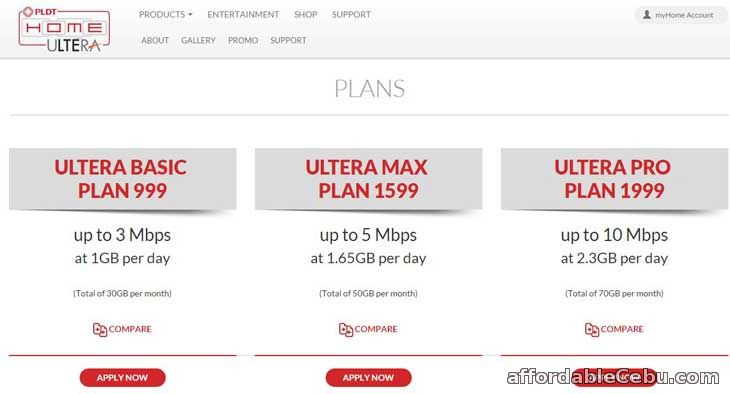
Reminders
Upon using the internet and you exceed the maximum data usage per day, your speed will drop to 256 kpbs. If you subscribed to ULTERA PRO PLAN 1999 with a maximum of 2.3GB data usage per day and you exceed that data usage, your internet speed will drop to 256 kbps. So be extra careful in downloading huge files and browsing video hosting sites such as Youtube.
Do you have questions in applying for PLDT Ultera?
- https://www.affordablecebu.com/