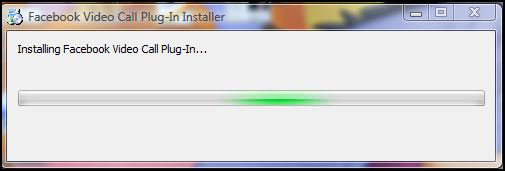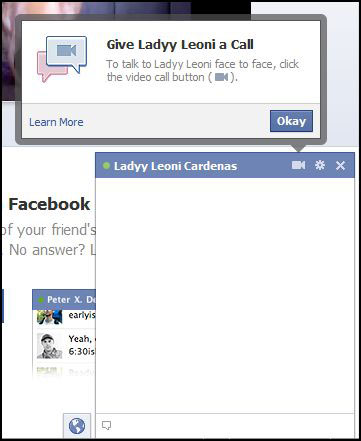Facebook is getting more social. Today they've announced the official integration of Skype video chat to the Facebook user profile. Skype video chat is indeed a great benefit to more than 750 million Facebook users. It allows quick and more interaction to your friends around the world anytime. If you're already familiar with Yahoo Messenger Chat, I think it's easier for you to set-up this Skype Video Chat in your Facebook account. Here's a tutorial I've made on how to set-up the Skype Video Chat in your Facebook profile.
How to Set-up Skype Video Chat in Your Facebook Profile?1. Download and install this Facebook Video Call Set-up. Below is the photo snapshot while installing the said Facebook Video Call set-up. 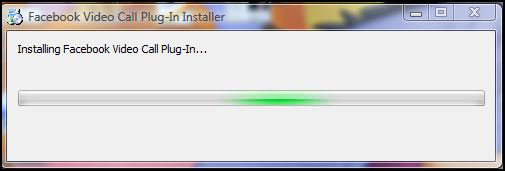
2. After complete installation, you can now enjoy video calling your friends. Choose a friend who is online and click that friend, then click the video icon located at the upper-right corner of the chat window. See photo below. 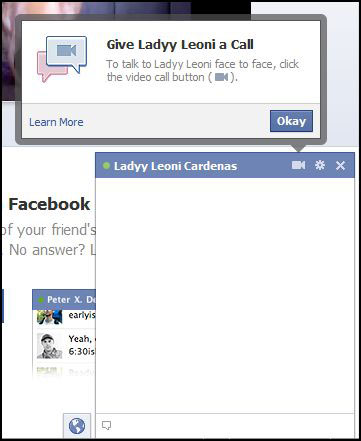
This video chat is only limited between to 2 people. In other words, you can not video chat with more than 2 people. Enjoy video calling with your Facebook friends! - https://www.affordablecebu.com/
Please support us in writing articles like this by sharing this post
Share this post to your Facebook, Twitter, Blog, or any social media site. In this way, we will be motivated to write articles you like.
--- NOTICE ---
If you want to use this article or any of the content of this website, please credit our website (www.affordablecebu.com) and mention the source link (URL) of the content, images, videos or other media of our website.
"How to Set-up Skype Video Chat in Facebook" was written by Mary under the Internet category. It has been read 4380 times and generated 0 comments. The article was created on 07 July 2011 and updated on 07 July 2011.
|