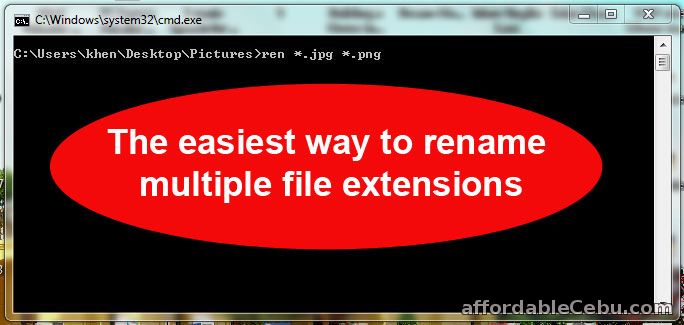
To rename or change file extension of multiple files, you must put those files in one folder. Point the folder with the mouse, press shift and right-click on that folder, and choose Open command window here.
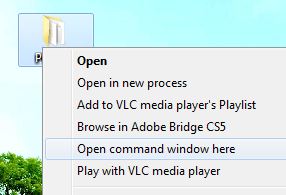
The Command Window will open (like you can see in the screenshot below). Type the following command line:
ren *.(current file extension name) *.(file extension you want)Take note: Don't forget to provide space between ren and *.jpg. Then, space between *.jpg and *.png
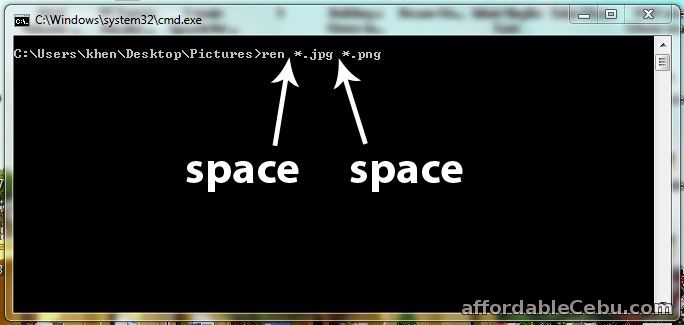
For example if you want to change .jpg into .png, just type ren *.jpg *.png, and click Enter. See the screenshot below
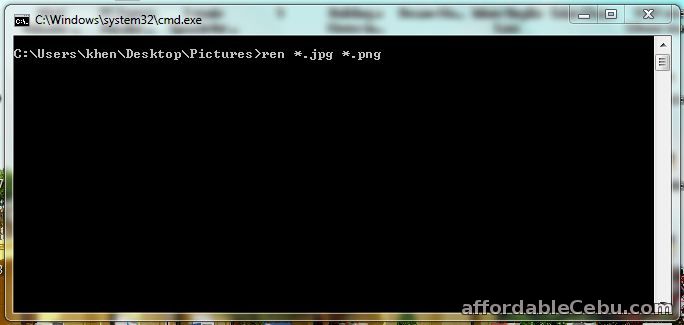
The extensions of all the files inside the folder will change into the desired extension you want. It's that simple.
Some examples of file extension you can change using this method:
- .jpg to .png
- .png to .jpg
- .jpg to .gif
- .gif to .jpg
- .chk to .avi
- .chk to .jpg
- .chk to gif
- .chk to .tif
- .chk to .dll
- .chk to .png
- .chk to .bmp
- .chk to .mp4
- .chk to .wmv
- .chk to .mkv
- .chk to .mpg
- .chk to .3gp
- .chk to .flv
- .chk to .swf
- .chk to .mov
- .chk to .m4v
- .chk to .qt
- .chk to .rm
- .chk to .ts
- .chk to .mp3
- .chk to .aac
- .chk to .ogg
- .chk to .wma
- .chk to .wav
- .chk to .flac
- .chk to .m4a
- .chk to .amr
- .chk to .bmp
- .chk to .jpg
- .chk to .gif
- etc...