
How To Stop Auto-Play of Videos in Facebook on your Mobile Phone?
Step 1
Using your mobile phone, log-in to your Facebook Account and click the Menu Option (the one with the three horizontal lines icon).
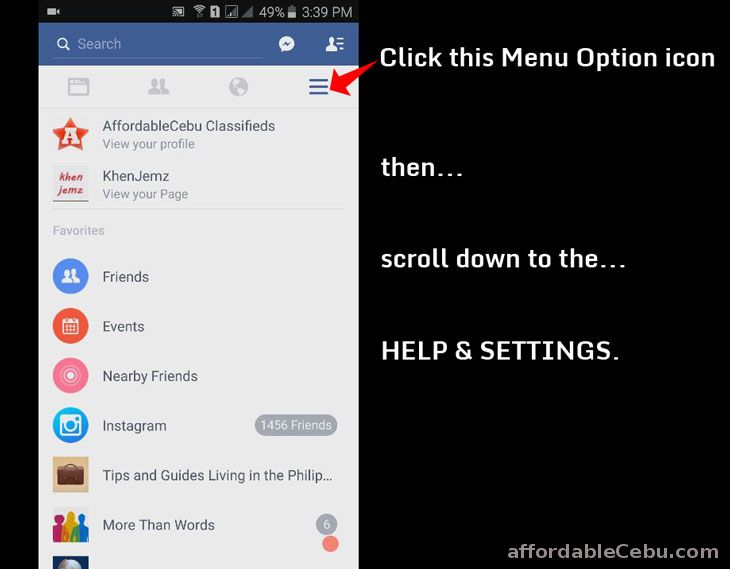
Step 2
Under the HELP & SETTINGS menu, go to App Settings.
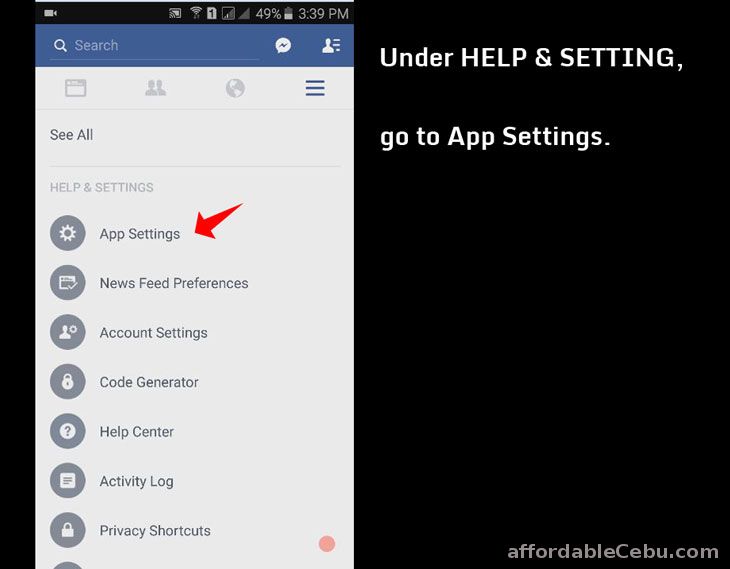
You can with this tutorial on video:
Step 3
Under the App Settings, choose or click the Autoplay (On Mobile Data and Wi-Fi Connections).
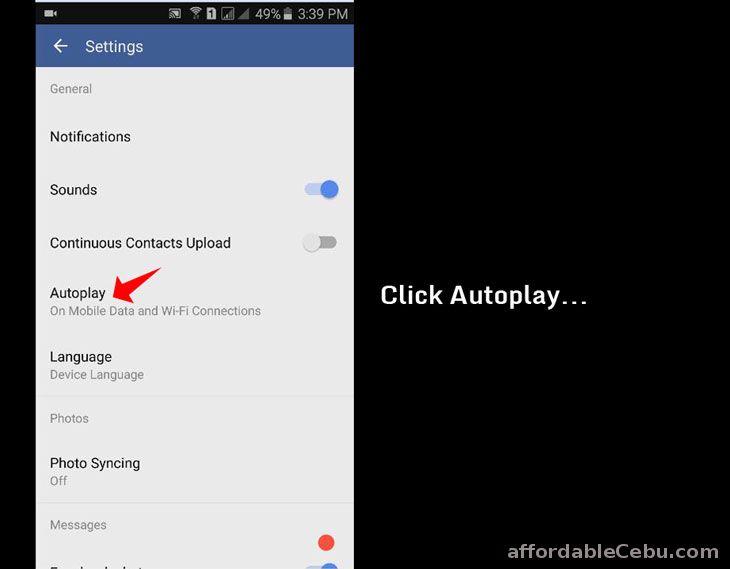
Step 4
Under Autoplay Settings, check the Never Autoplay Videos.
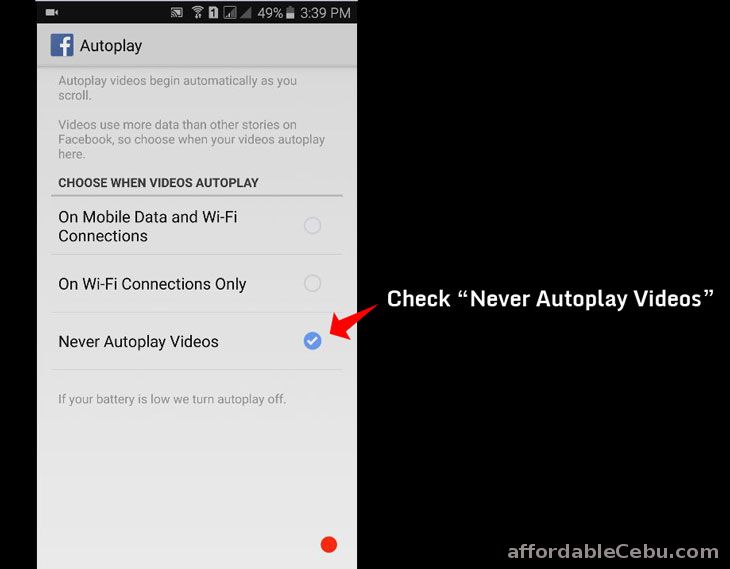
That's all. Simple and easy. Let's go to the next one...
How to Stop Auto-play of Videos in Facebook on your Computer?
Like using your mobile phone, videos in your Facebook news feed are set to auto-play by default when you use a computer. To stop the auto-play setting, follow these 2 simple steps below:
Step 1
Log-in to your Facebook Account. Click the Option button (downward arrow icon) then click Settings.

Step 2
Under the Settings Menu, click the Videos. Under the Video Settings, turn-OFF the Auto-Play Videos.
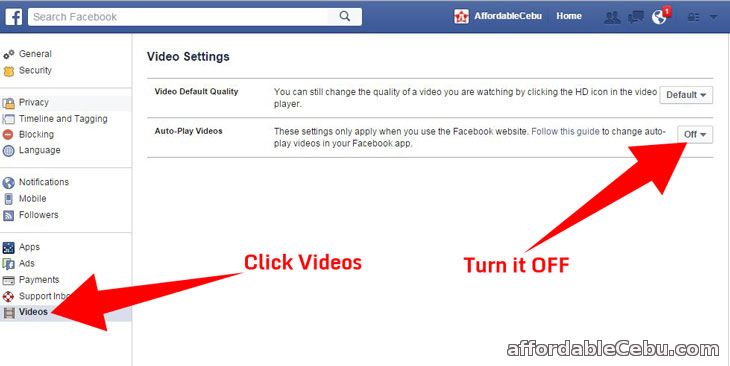
After doing this, you can test the videos on your Facebook News Feed. Browse or scroll down, and you will see that videos will no longer play automatically. That would save you data consumption, money and time from the interruptions brought by the annoying or worthless videos.
Do you like this article? Don't forget to share this on your Facebook friends to let them know.
- https://www.affordablecebu.com/