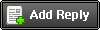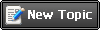| tech_lover | Date: Monday, 01 August 2011, 5:04 PM | Message # 1 |
|
Newbie
Group: Checked
Messages: 17
Awards: 0
Reputation: 0
Reproofs: 0%
Status: Offline
| To all DATEK/Wytron DVD Duplicator Controller owners, may this forum serves as a venue for discussing its updates, problems and how to repair such problems. Join this forum and post your problems here regarding your usage of your DATEK/Wytron or any brand of dvd/cd duplicator machine and controller. Let us share some ideas on how to solve some issues.
Here some basic steps for quick and proper repair of your DATEK/Wytron DVD Duplicator Machine/Controller:
1. Your DVD Duplicator machine does not turn on or receives no power.
- Check your power cord and the outlet to make sure your power connections are secured.
- Check voltage switch on the bank of the duplicator machine to make sure the power supply is set for appropriate outlet rating.
- Test your unit with another power cord (same as a PC power cord) to check whether your power cord/cable is defective.
2. Master disc cannot be read
- If your master disc can't be read, you can try to change different master disc. The master disc may be low in quality or with errors that makes the duplication process difficult, impossible or failure.
- Change the source dvd writer to one of the other drives to test. The source dvd writer you've first set-up might be defective.
- Make sure that the master disc is finalized in standard ISO format.
3. High failure rate of DVD/CD duplication
- Change the media type. Or change the dvd, cd or bluray discs you've used. Some types of media may not be compatible with the dvd/cd writers. Low quality media can cause high failure rate of DVD/CD duplication
- It is always recommended to lower the burn speed. Lowering the burning speed increases the stability of of the duplication process.
- Check for available firmware updates for the unit. A firmware update may resolve any unspecified issues.
4. Machine locks-up, stops, or hangs-up during the copy process.
- Hold down the ESC button to abort the copy process. The duplication process will be stopped and menu goes back to the last function executed.
- If the ESC or cancel button does not work, turn off the unit by switching it off or unplugging it. Wait for 5 seconds and turn on the unit.
5. Button(s) of your DVD/CD duplicator controller do not function.
- The duplicator may be busy. Buttons pressed while the duplicator is processing while not perform functions unless otherwise specified.
- Possible faulty or defective button. Contact your technical support department or the seller of your dvd/cd duplicator machine. Ask some help with your problem.
6. One of the drives does not open and/or LED does not light up.
- If a disc is stuck inside a drive, insert a paper clip or safety pin in the pinhole below the drive door and push gently. Make sure the power is OFF while you do this. Then press the EJECT button of the drive a few times to test whether the dvd/cd writer disc tray is defective.
7. The blank CD or DVD is not recognized by the dvd/cd writers
- Test the blank disc in another drive. A defective or faulty dvd/cd writer will not recognize blank discs.
- Change the blank disc to another disc. A defective blank disc will not be recognized by the dvd/cd writer.
- Change the brand of media or media type. Certain types of media may not be compatible with the dvd/cd writers. Low quality discs can also cause high failure rate of duplication.
These are just some of the basic troubleshooting guides of your Bluray/DVD/CD duplicator machine or controller. We encourage you to join this discussion if you need some help.
Message edited by tech_lover - Monday, 01 August 2011, 5:13 PM |
| |
| |