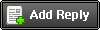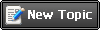| admin | Date: Friday, 11 May 2012, 7:51 PM | Message # 1 |
|
Newbie
Group: Administrators
Messages: 442
Awards: 21
Reputation: 5
Status: Offline
| We know how eager and hardworking you are in promoting your business, products, or services in an online classified ad website. We want to help you in achieving the goals and success you want in your advertisement (ad).
Just by merely posting your ad is not enough to drive more ad views and sales. There are effective ways to optimize your ads, rank them higher in search engine results and drive more ad views and likewise, more sales.
We will share to you here six (6) powerful and helpful techniques that will surely increase the search engine ranking, ad views and sales/conversion of your ads:
1. Use keywords in your Ad Title and Description.
2. Put your Ad in the appropriate category and location.
3. Create 300 to 700 words Ad Description.
4. Use your natural convincing power in your Ad Description.
5. Upload photos of your Ad.
6. Promote your ad in social networking sites (Facebook, Google +, Twitter, Myspace, etc.).
Let us discuss the following techniques in details:
Optimize Your Ad for Better Search Engine Results
1. Use keywords in your Ad Title and Description.
When you post your ad, you must put yourself on your customer's shoes. Think that you are the customer of the ad you've posted. The customer would think of certain keywords when he wants to buy or search something.
For example, the customer is planning to buy a house and lot in Cebu. He then search in AffordableCebu search engine or in Google search engine and type the following keywords, "house and lot for sale in Cebu".
You must use that keywords in your Ad Title and Description. If you don't have those keywords, you've missed a potential customer who is eager to buy your product.
2. Put your Ad in the appropriate category and location.
This is a very simple technique that many online sellers ignore. If you put a Computer Ad in the wrong category or location such as in the Food Category, how can your customer find your ad? Don't be lazy in placing your Ad in the correct category and location.
3. Create 300 to 700 words Ad Description.
Google, the King of all search engines, always changes its algorithm. They always emphasize quality and original content. They hate short content that have no value for the users/searchers.
Google loves long content that offers quality value. This kind of content ranks higher in search engine results.
That's why, keep your Ad Description as lengthy as possible. Recommended length is 300 to 700 words. The more, the better.
4. Use your natural convincing power in your ad description.
When you sell and post a product, entice your customer to buy from you. Each of us has its own unique style of convincing. Utilize your innate power of attraction. Sprinkle them in your Ad Title and in your Ad Description. The more convincing you are in selling, the more sales you can get.
5. Upload photos of your Ad.
Picture really paints a thousand words. A photo of your ad speaks a lot more than by just describing it in words. A house and lot for sale ad with very nice photos can really entice the customer to buy. Most of the time, a customer wants to see the photos of a product he wants to buy. Never ignore the power of photos.
6. Promote your ad in social networking sites (Facebook, Google +, Twitter, Myspace, etc.).
People are getting social nowadays. Philippines is known to be the "The Social Networking Capital of the World". How many of you never uses Facebook here? That's why never miss a giant wave of traffic in Facebook, Twitter, Google +, Multiply or Myspace. Promote your ads to these social networking sites.
AffordableCebu makes it easier for you to share your ad to those social networking sites. We had installed a Social Networking sharer button just below the Ad Title. Just click the Like, Google+, Tweet, or Share buttons in order to share your Ad.
Sharing your ad in social networking sites can increase ad views and thus, can increase the chances for achieving sales.
We love to hear from you. You can also share your tips or techniques.
|
| |
| |
| rvmroofings73 | Date: Tuesday, 22 May 2012, 10:46 PM | Message # 2 |
|
Newbie
Group: Checked
Messages: 1
Awards: 0
Reputation: 0
Reproofs: 0%
Status: Offline
| very informative. 
|
| |
| |