|
How to Activate/Confirm Your Email Address
|
|
| admin | Date: Friday, 07 June 2013, 3:26 PM | Message # 1 |
|
Newbie
Group: Administrators
Messages: 442
Awards: 21
Reputation: 5
Status: Offline
| Note: Ignore this message if your email address is already confirmed or activated.
Please activate your email address in order to enjoy most of the features/services of affordableCebu and to let us know that you are a genuine user and not a spammer.
To activate your email address, follow the procedures below:
Step 1
Go to your profile page by clicking on the My profile link (located on the upper-right part of the website).

Step 2
On your profile page, click the Confirm e-mail link.
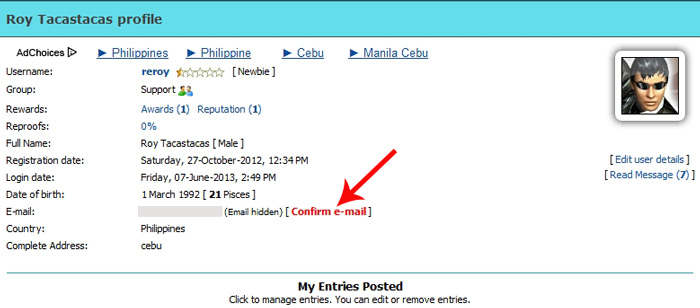
If you couldn't find the Confirm e-mail link, it means that your email address has been activated or confirmed.
Step 3
A small pop-up window will appear. Click the Resend verification code button in order to receive the verification code on your email.
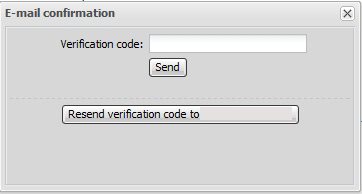
Step 4
You will then receive the verification code in the Inbox of your email. If you don't receive the verification code in the Inbox, please check your Spam folder of your email. Sometimes, verification code might be sent to the Spam folder.
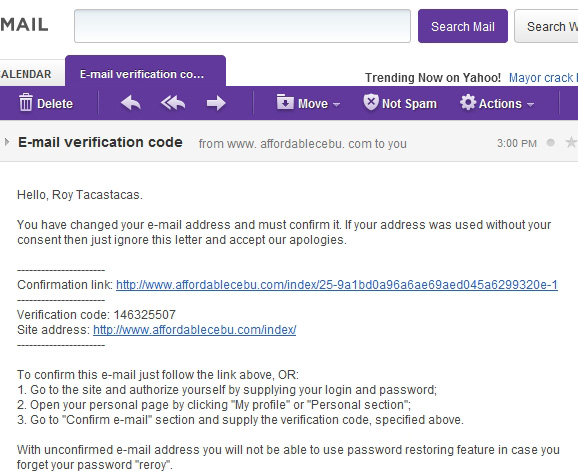
Copy the verification code and paste it on the verification code field of the Email confirmation window. Then, click the Send button.
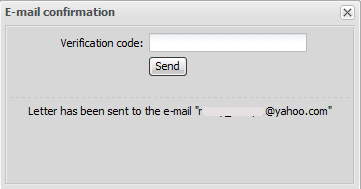
Your email address will then be activated.
By activating your email address, you verify that you're a genuine user. Without activating your email, you cannot post an ad or submit an article. You cannot receive messages from your customers. You cannot receive notifications or updates from your posted ads or other entries in affordableCebu. And also you cannot receive notification messages on your email from other members of affordableCebu.
So be sure to activate and confirmed your email address.
|
| |
| |
| JoelVasquez | Date: Friday, 14 June 2013, 0:57 AM | Message # 2 |
|
Major general
Group: Checked
Messages: 316
Awards: 22
Reputation: 5
Reproofs: 0%
Status: Offline
| could find the step number 2 ?>?
|
| |
| |
| admin | Date: Friday, 14 June 2013, 6:44 AM | Message # 3 |
|
Newbie
Group: Administrators
Messages: 442
Awards: 21
Reputation: 5
Status: Offline
| JoelVasquez, it means that your email address has been activated/confirmed.
|
| |
| |
| eul62 | Date: Saturday, 22 June 2013, 11:22 PM | Message # 4 |
|
Newbie
Group: Checked
Messages: 1
Awards: 0
Reputation: 0
Reproofs: 0%
Status: Offline
| sorry my email cant be activated
|
| |
| |
| admin | Date: Sunday, 23 June 2013, 4:38 PM | Message # 5 |
|
Newbie
Group: Administrators
Messages: 442
Awards: 21
Reputation: 5
Status: Offline
| eul62, your email has been already activated/confirmed.
|
| |
| |