Log-in to your Paypal Account and go to Wallet. Click the Banco de Oro link.
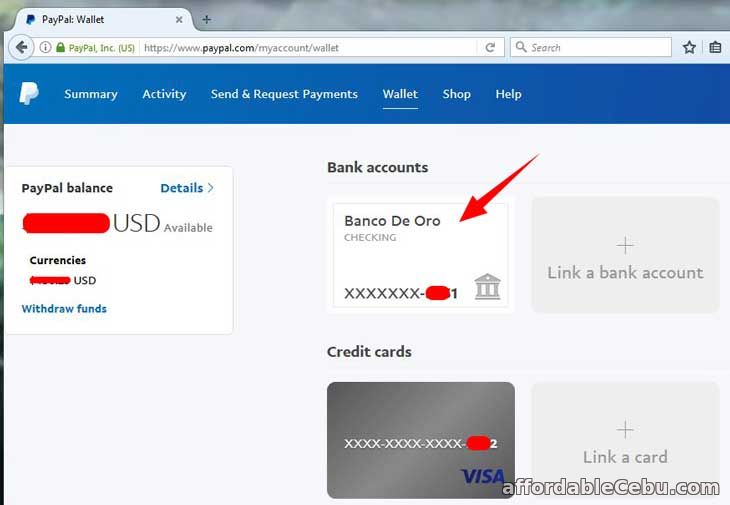
Step 2
And finally click Remove Bank.
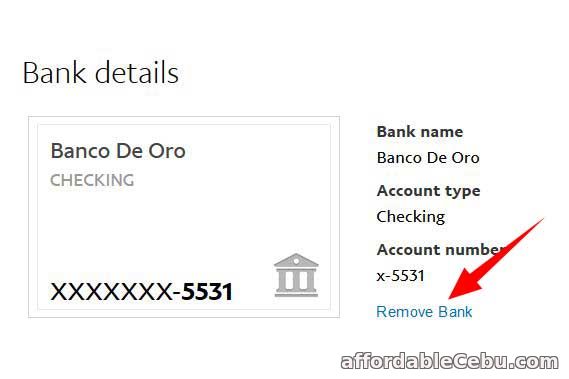
After you remove your BDO account from Paypal, you will receive a message to your email which confirms the removal of your BDO.
Removing your BDO account from Paypal is FREE OF CHARGE.
If you want to add or link back again your BDO account to your Paypal account, you can do so without a problem.
Are you having a problem with linking your BDO account to your Paypal account?
- https://www.affordablecebu.com/
Removing your BDO account from Paypal is FREE OF CHARGE.
If you want to add or link back again your BDO account to your Paypal account, you can do so without a problem.
Are you having a problem with linking your BDO account to your Paypal account?