If you're going to look at your computer/laptop keyboard, you cannot find the division sign, right? Then, what's the secret of making a division sign in your computer?
Let me help you. And let this be your easy guide, a keyboard shortcut of division sign.
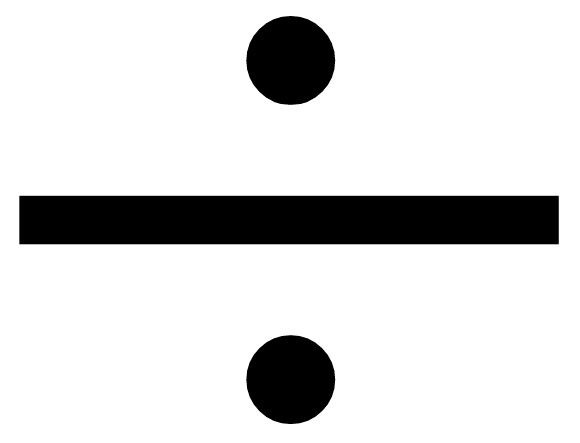
a big division sign
How to Type Division or Divided By (÷) in a Computer?
- Hold Alt key in your keyboard while typing 0247
Alt + 0247 = ÷

Another option is to copy this division sign ÷ and paste it wherever you want. Choose which size you need...
÷
÷
÷
÷
÷
÷
If you're having any trouble copying the division sign, highlight the division sign above and right click with your mouse then click Copy. Then, you can paste that anywhere you want, be it on another website, on Microsoft excel, in a textpad editor, etc.
Did you test this guide on your own? Tell us in the comment below whether you successfully made a division sign ÷ on your own.
- https://www.affordablecebu.com/