PROCEDURES ON HOW TO CONNECT MULTIPLE (MANY) COMPUTERS USING ONE INTERNET CONNECTION
1. You should have a broadband modem. There are many kinds of broadband modems in the Philippines. A broadband modem might look like this.
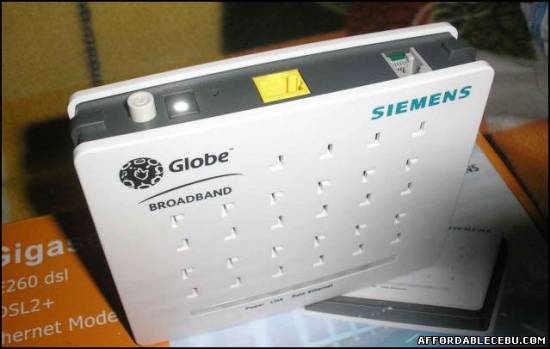
Picture of Globe Broadband Modem

Picture of PLDT myDSL Broadband Modem
- https://www.affordablecebu.com/
1. You should have a broadband modem. There are many kinds of broadband modems in the Philippines. A broadband modem might look like this.
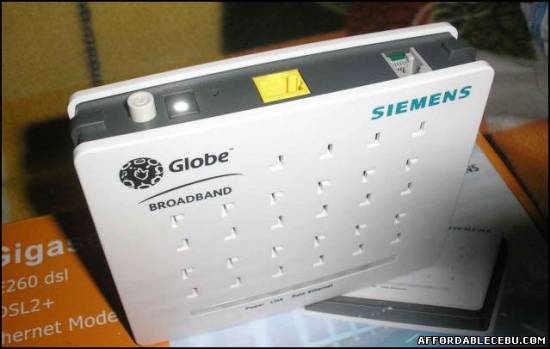
Picture of Globe Broadband Modem
If you are a Globe internet broadband subscriber, you might use this kind of broadband modem in your house or office.

Picture of PLDT myDSL Broadband Modem
Likewise, if you are a PLDT myDSL internet subscriber, you might use this kind of broadband modem.
Whatever broadband modem you use, even if it is not Globe or PLDT broadband modem, as long as it is a broadband modem, you can use that.
If you already have a broadband modem. Next requirement is...
2. You should have an Ethernet Switch. An Ethernet Switch might look like this:

Picture of Edimax Ethernet Switch

Picture of Edimax Ethernet Switch
I recommend Edimax Ethernet Switch. It's a very affordable Ethernet Switch. Edimax Ethernet Switch price ranges from 500pesos to 600 pesos plus in the Philippines.
The Edimax Ethernet Switch is what you are going to use to connect more/many computers in one internet connection. See the back/rear view of Edimax Ethernet Switch below.
Back/rear view of Edimax Ethernet SwitchYou see there are 8 ports in this Ethernet Switch. Some Ethernet Switch have more ports than this.
3. You should have 1 extra RJ45 cable with adapters on both ends. See below.

(Picture) RJ45 Cable with adapters in both ends

(Picture) RJ45 Cable with adapters in both ends
4. You are going to connect your broadband modem and your Ethernet Switch through the RJ45 cable. They should be connected on each first port (The first port of the broadband modem and the first port of the Ethernet Switch). Connect your computers to the other vacant ports in the Ethernet Switch.
5. Enjoy using mutliple computers with only one source of internet connection.
NOTE: Expect your internet speed will have lesser speed if all computers are online. Internet speed are equally divided on each of the computers online.
5. Enjoy using mutliple computers with only one source of internet connection.
NOTE: Expect your internet speed will have lesser speed if all computers are online. Internet speed are equally divided on each of the computers online.
