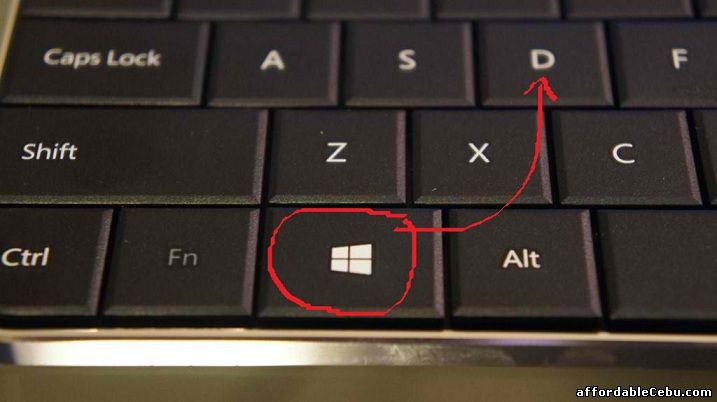Usually, computer users like you may have shortcuts or icons of the programs in the desktop. This is for easy access. But there are times that you open many windows and you want to open a program in the desktop, accessing the desktop is a bit difficult. To access the programs in your desktop easily, you can press the keyboard shortcut of show desktop.
What's the keyboard shortcut of show desktop?> hold Windows key while pressing letter D in the keyboard
This keyboard shortcut lets you minimize all opened windows and lets you show the desktop.
Illustration
Windows + D = show desktop
(Note: This is applicable to computers, laptops or tablets with Windows operating system)
Are you having problems with the keyboard shortcut of show desktop. - https://www.affordablecebu.com/
Please support us in writing articles like this by sharing this post
Share this post to your Facebook, Twitter, Blog, or any social media site. In this way, we will be motivated to write articles you like.
--- NOTICE ---
If you want to use this article or any of the content of this website, please credit our website (www.affordablecebu.com) and mention the source link (URL) of the content, images, videos or other media of our website.
"Keyboard Shortcut of Show Desktop" was written by Mary under the Computers, Tricks, Tips category. It has been read 7670 times and generated 0 comments. The article was created on 27 August 2013 and updated on 27 August 2013.
|