Well, I guess it reaches its Service Life age. Do you want to use again the printer instead of buying a new printer in order to save money? The solution is reset your Epson T10 printer.
Resetting Epson T10 Printer is very easy. Just follow these simple 6 steps:
1. Download the Epson T10 resetter here. Click this link: Epson_T10_Adjustment_Program_Resetter_Program.zip
2. Unzip the file. Run the Epson Adjustment Program for T10
select the right port for USB. The port should be selected in Auto Selection. Click Particular adjustment mode.
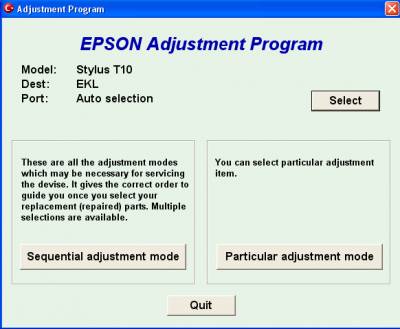
3. Point on Waste Ink Pad Counter and press Ok.
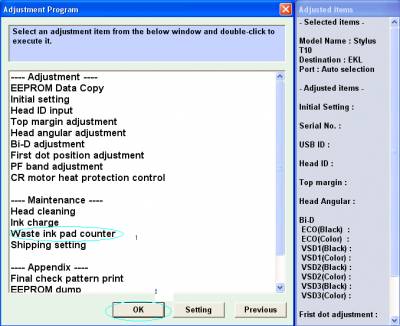
4. Press Check Button to check the Waste Ink Pad Counter.
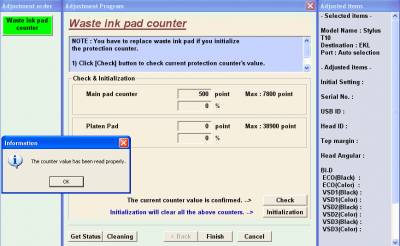
5. Click Initialization to reset.
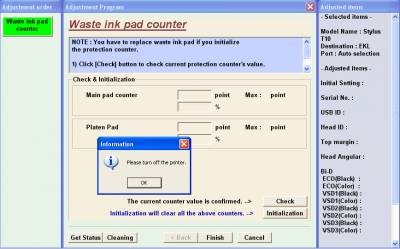
6. Power off the printer and turn it on again... Abrakadabraaaaa. Your printer is now reset.
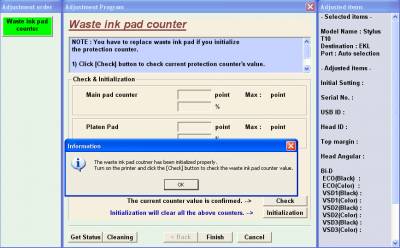
These are simple ways of resetting your Epson T10 Printer. - https://www.affordablecebu.com/