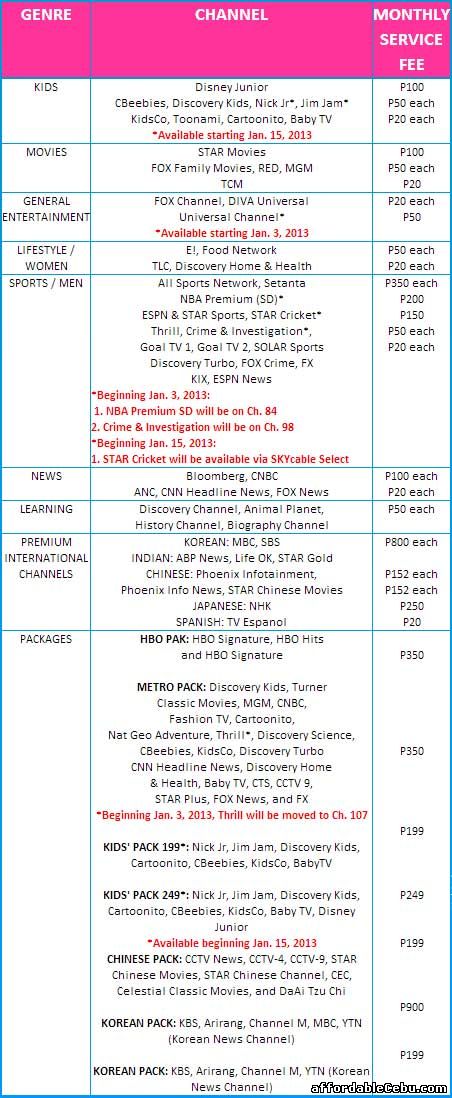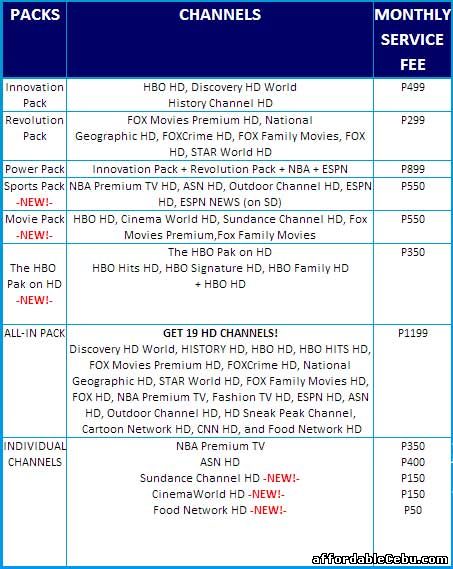It's easy to add channels in SkyCable. Just choose your favorite channels and tell the customer service agent to add it for you then they will be added to your channels instantly.
To add channels, just call: - 484 4701 to 03 (Metro Manila or Luzon Area)
- (032)345-2278 local 1 (Cebu and Visayas area)
Choose your favorite SkyCable Channels below:
Standard Channels
HD Channels
HD Channels brings your TV viewing to the next level with:
Breathtaking motion picture quality. A brilliantly clear picture with astounding detail and vivid hues.
Panoramic widescreen format. From a square box to a captivating widescreen. TV now leaves no detail hidden, no corner unseen.
Cinematic digital sound. Sound so real and life-like, it takes you right in the middle of the action.
You can add 1, 2 or more channels depending on your choice.
- https://www.affordablecebu.com/
Please support us in writing articles like this by sharing this post
Share this post to your Facebook, Twitter, Blog, or any social media site. In this way, we will be motivated to write articles you like.
--- NOTICE ---
If you want to use this article or any of the content of this website, please credit our website (www.affordablecebu.com) and mention the source link (URL) of the content, images, videos or other media of our website.
"How to Add SkyCable Channels" was written by Mary under the Technology category. It has been read 5620 times and generated 0 comments. The article was created on 20 May 2013 and updated on 20 May 2013.
|