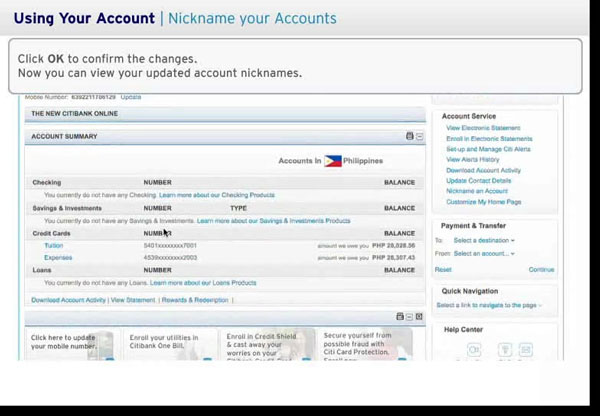Citibank's improved online banking service lets you create easy-to-remember nicknames for your everyday accounts. To rename an account, go to the Account Service menu on the right-hand side and select Nickname Account.
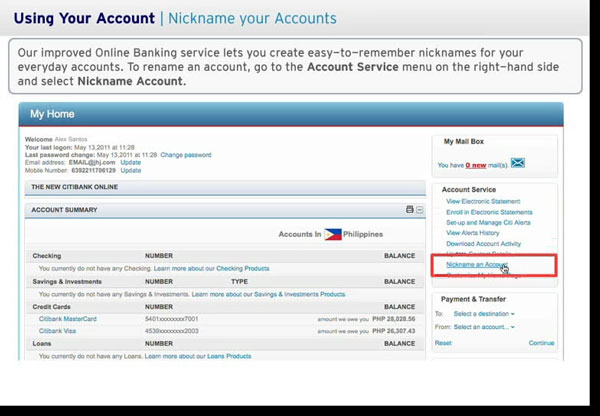
Enter your preferred Nickname alongside each account and click Next.
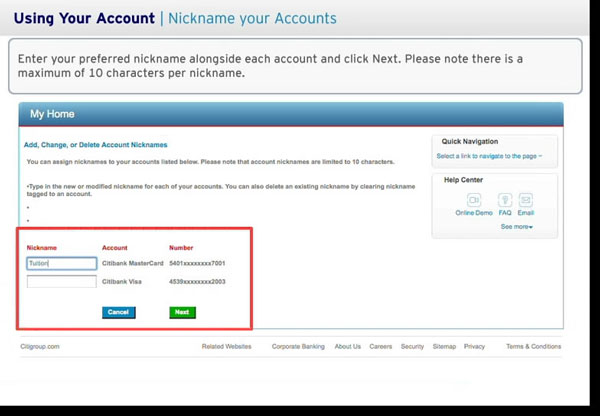
Please note that there is a maximum of 10 characters per nickname.
After clicking Next, a pop window will appear confirming you to save Nickname preferences. And then click OK.
Now you can view your updated account nicknames.
After clicking Next, a pop window will appear confirming you to save Nickname preferences. And then click OK.
Now you can view your updated account nicknames.