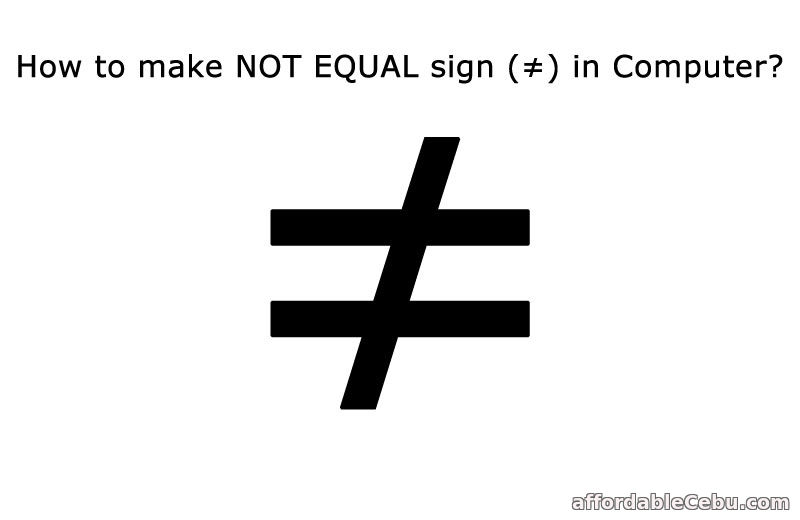Skip with those non-useful and hard-to-remember keyboard shortcuts. Quora and other websites give you plenty and long answers. But here, we will give you the quickest way to do it. You can make a NOT EQUAL SIGN (≠) just by copying any of the NOT EQUAL SIGNS below:
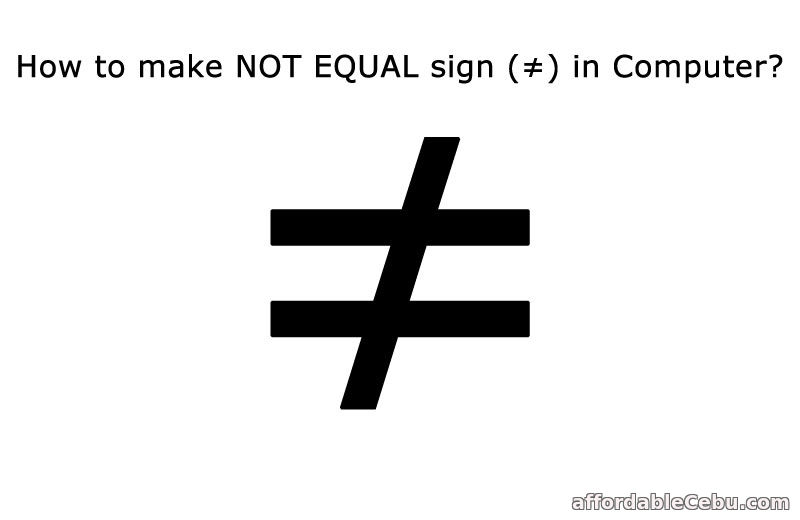
Remember, you can copy and paste any of these equal signs (≠).
≠ ≠ ≠ ≠ ≠ ≠ ≠
≠ ≠ ≠ ≠ ≠ ≠ ≠
≠ ≠ ≠ ≠ ≠ ≠ ≠
≠ ≠ ≠ ≠ ≠ ≠ ≠
To copy this equal sign, highlight the symbol, right click and Copy. Paste it wherever you want.
NOT EQUAL SIGN MEANING
- The NOT EQUAL SIGN (≠) is a symbol which shows inequality (when items are not equal).
- This is very useful in math equations or formulas and in programming languages.
Don't forget to bookmark this page for your future reference.
Are you having any problem with making a NOT EQUAL SIGN (≠ )?
- https://www.affordablecebu.com/
Please support us in writing articles like this by sharing this post
Share this post to your Facebook, Twitter, Blog, or any social media site. In this way, we will be motivated to write articles you like.
--- NOTICE ---
If you want to use this article or any of the content of this website, please credit our website (www.affordablecebu.com) and mention the source link (URL) of the content, images, videos or other media of our website.
"How to Make Not Equal Sign in Computer?" was written by Mary under the Computers, Tricks, Tips category. It has been read 8737 times and generated 0 comments. The article was created on 17 September 2017 and updated on 17 September 2017.
|