Smart Bro Account / SIM Card
Be sure you must meet the following prerequisites before fixing your Smart Bro Internet Connection
SMART BRO POSTPAID:
Your account must be active.
Previous unpaid balances must be settled.
SMART BRO PREPAID:
Your account must have enough balance to
use the service (minimum of P20 for 1-hour
surfing time).
Smart Bro Device / Modem
How To Determine if Smart Bro Sim Card is Not Detected?
SIM card can be detected by your computer.
(You may view this at the upper-right part of
the Smart Bro User Interface.)

How To Check Internet Signal Strength for Smart Bro?
Check signal strength:
(You may view this at the upper-left part
of the Smart Bro User Interface)

How To Check if Your Smart Bro Modem is Detected by Your Computer?
Check if modem is detected by your computer.
(You may view this at the upper-right part of
the Smart Bro User Interface (UI).)

Check device light (LED) Indicator.
(You may view this on the left of the device)

Red - device not ready
Blue - registering on network
Green - device ready
Green blinking - your Smart Bro is already connected to the internet
Modem User Interface (NOT CONNECTED to the internet):
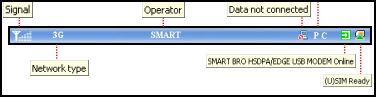
Modem User Interface (CONNECTED to the internet):
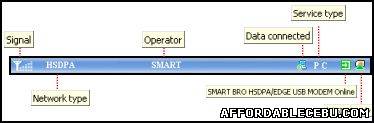
Check network set-up:
(Settings > Network Settings)
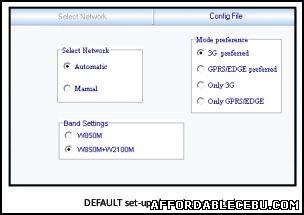
Check user config file:
(Settings > Network Settings > Config File)

Check user config file Access Point Name (APN):
(Settings > Network Settings > Config File > View)
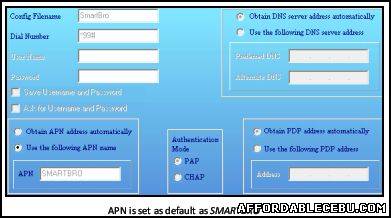
Browser Settings
Work Offline must disabled (unchecked):
(File > Work Offline)

Never dial a connection must be selected:
(Tools > Internet Options > Connections)

Internet proxy must be disabled (unchecked):
(Tools > Internet Options > Connections > LAN Settings
> Proxy Server)
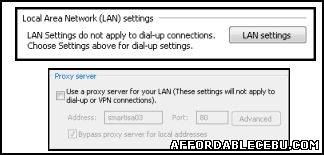
Smart Bro Modem Cannot Be Detected By Computer ( How To Fix Smart Bro Internet Connection )
Check if modem is properly plugged. If not, do
soft reset (unplug/re-plug modem).
Try to directly direct connect Modem to
computer if you are using a USB cable.
Try other USB ports or PC/laptop.
Check device manager if modem/USB is detected.
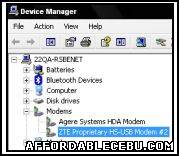
If device manager cannot detect the modem, do
hard reset (un-install and re-install device).
If computer cannot detect the device User
Interface software, do hard reset (un-install and
re-install the modem).
If all troubleshooting has been applied, modem
is considered defective for repair/replacement.
Smart Bro Sim Card Cannot Be Detected by Computer / No Internet Connection
Remove then re-insert SIM Card in the modem.
If No Signal, Change Network Settings:
> from 3G Preferred to Only 3G,
> from Only 3G to GSM Preferred
> from GSM Preferred to Only GSM
If Poor Signal, reposition device and/or change
location of modem to another area and try
connecting again.
What You Should Do if Got this Error Message:
"A connection to the remote
computer could not be
established, so the port
used for this connection
was closed.”
computer could not be
established, so the port
used for this connection
was closed.”
Ensure that correct Access Point Name (APN)
SMARTBRO is being used.
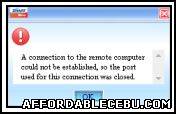
Make sure that your signal is stable and try to
re-connect to the internet.

Smart Bro Slow Internet Connection Problems
Temporarily turn off anti-virus and firewall. The
anti-virus and firewall maybe the possible cause.
Check signal strength being acquired by the
device via the User Interface.
Configure the Plug It modem settings based on
your internet activity:
If audio/video streaming or file downloading:
Network: ONLY 3G
Frequency: W850M or
850M+W2100M
To acquire immediate available 3G signal:
Network: 3G PREFERRED
Frequency: W850M+W2100M
To acquire immediate available GSM signal:
Network: GSM PREFERRED
Frequency: W850M+W2100M
If weak/no 3G,HSPA signal:
Network: ONLY GSM
Frequency: W850M+W2100M
Check computer specifications:
Recommended specifications:
Pentium III or higher
512 MB of RAM or higher
USB 2.0 port
50 MB free disk space
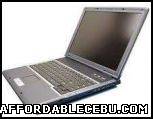
- https://www.affordablecebu.com/