Let's check the 3 quick steps on how to load a cellphone through BPI online banking below.
1. First you must be a BPI accountholder and should be enrolled on BPI's online banking facility. If you're not yet enrolled, this article might help you: "How to Apply for BPI (Bank of the Philippine Islands) Online Banking".2. If you're already enrolled on BPI's online banking facility, log-in to your BPI online banking account (https://www.bpiexpressonline.com). Enroll your prepaid mobile phone. Go to Payments & Reloading > Prepaid Phones > Enroll Prepaid Phones. You will be redirected to Enrollment of Prepaid Mobile Numbers' page. See screenshot below.
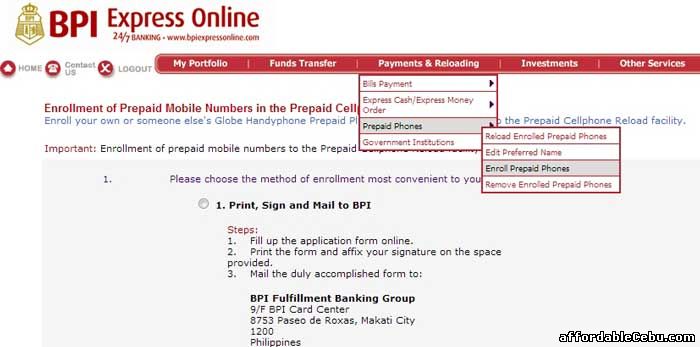
3. Choose any method you like. Then, after successful enrollment of your mobile phone, proceed to loading your cellphone. Once again, go to Payments & Reloading > Prepaid Phones > Reload Enrolled Prepaid Phones. And follow further instructions.
Did you find this prepaid loading useful? Do you have problems loading your cellphone in BPI online banking?
- https://www.affordablecebu.com/