Have you ever wondered how to type or make a Philippine Peso sign (₱). The peso symbol is so useful in math formula or accounting such as when you make calculations that requires the peso sign to be included along with the numbers.
Long ago, during the times of typewriters, people usually make peso sign by typing capital letter P, backspace and type equal (=) sign. But we are now in the computer age.
A typical Philippine peso sign is a capital letter P with two horizontal lines (₱).
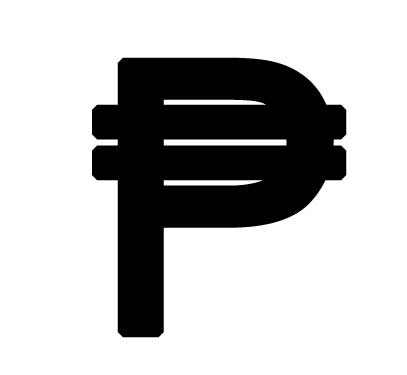
Philippine Peso Sign (photo)
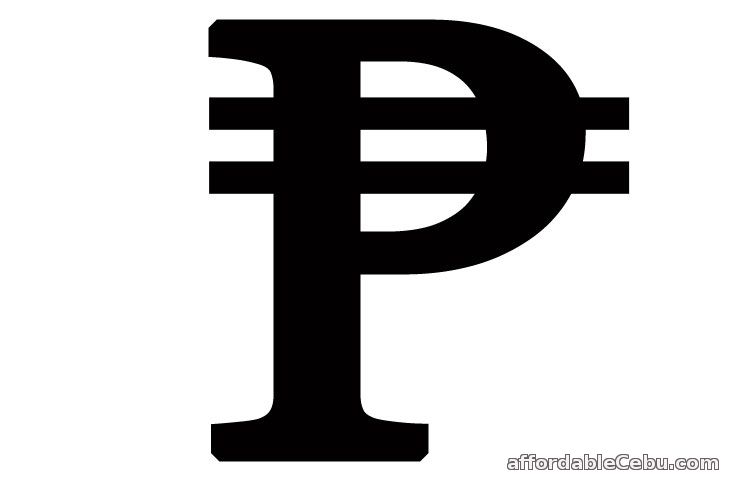
Another variation of PESO sign
[ CLICK THE LINK BELOW TO DOWNLOAD PESO SIGN ]
Since peso sign is not so popular yet that it has not been included in the character map of Windows or Macintosh operating system, so we will make one for you.
To create a Philippine Peso sign (₱), just copy and paste any of these peso signs:
₱ ₱ ₱ ₱ ₱ ₱ ₱
This is the easiest way to make a peso sign: to copy and paste it.
I've made several sizes to suit your need. You can copy and paste this peso sign to a webpage, word document (e.g. Microsoft Office Word or Excel) or to a notepad.
When you want to to increase or decrease its font-size, just adjust its font-size on your Miscrosoft Office Word or any word document processing software.
Whenever you want to create a peso sign, just go to this page. To make a easier access to this page, you can bookmark this page for your reference.
Are you having problems in typing or creating a peso sign? Do you have any idea on how to type a peso sign the easy way?
- https://www.affordablecebu.com/