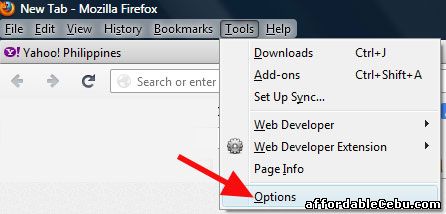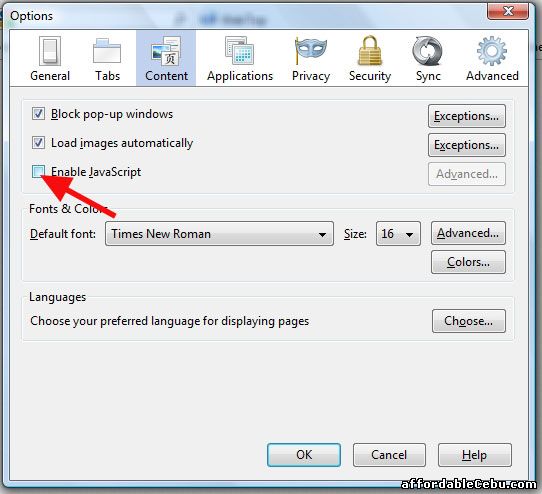You probably want to copy text or content from a certain website. But that website has disabled right-click of the mouse. Thus, you're not able to copy the text/content. There's a very easy way to disable the disabled right-click. In other words, a way to successfully right-click on the website and let you copy the texts or important content. Follow the steps below:
Step 1Install and use Firefox browser. In the Firefox menu, go to Tools > Options. A new window will pop-up.
Step 3 In the Options window, go to Content and uncheck Enable Javascript. This will disable the javascript of a website.
Then, click Ok button.
Step 4 Then refresh the website or webpage. Taaadaaaa. You can now right-click on the website and enable you to copy the text or content.
Happy right-clicking! - https://www.affordablecebu.com/
Please support us in writing articles like this by sharing this post
Share this post to your Facebook, Twitter, Blog, or any social media site. In this way, we will be motivated to write articles you like.
--- NOTICE ---
If you want to use this article or any of the content of this website, please credit our website (www.affordablecebu.com) and mention the source link (URL) of the content, images, videos or other media of our website.
"Best and Easy Way to Copy Text from a Website with Disabled Right-Click" was written by Mary under the Computers, Tricks, Tips category. It has been read 3329 times and generated 0 comments. The article was created on 24 May 2013 and updated on 24 May 2013.
|