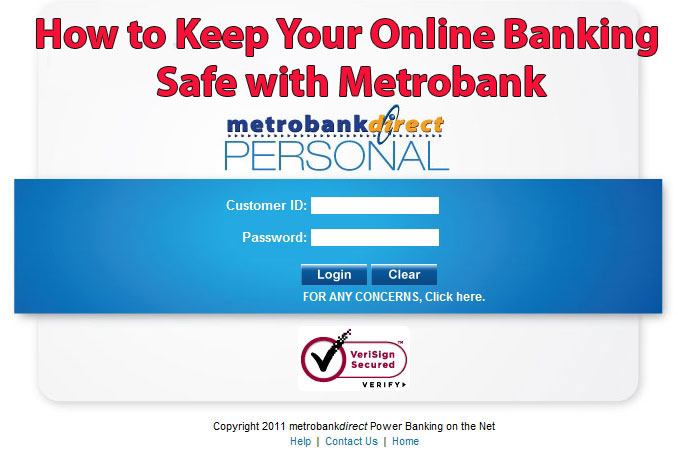
What you should do:
- Use an alpha numeric characters (8 to 15 long characters recommended) in your password, a password which is very hard to memorize. This is a combination of small and capital letters and numbers (example: d4vfhQ5pxYP6i)
- Make sure that your personal computer is always protected. This means you should use a computer free from viruses. To protect you computer, make sure you have installed an updated antivirus software in your computer. There are lots of free antivirus softwares you can download in the internet.
- Closely monitor your MetrobankDirect account activity by regularly checking your email notifications and look for any suspicious MetrobankDirect Inquiry.
- Change your password immediately if you suspect that your account has been compromised.
- Be conscious of phishing attacks and other similar scams or crimes online. The following Metrobank sites will never ask for personal information outside of the official internet channels (official Metrobank websites):
- www.metrobank.com.ph
- https://personal.metrobankdirect.com
- https:corporate.metrobankdirect.com
- Keep Metrobank informed. If you notice any unusual or unauthorized transactions made on your accounts, we strongly encourage that you immediately notify them via the following:
24/7 Metrobank Customer Hotline: (632) 8700-700;24/7 Domestic Toll-free No.:1-800-1888-5775Email address: customercare@metrobank.com.phTelephone Nos.: (632)898-8701, (632)898-8702
- You should protect your sensitive online information such as your username and password all the time.
What you shouldn't do:
- Be wary of links or attachments in emails regardless of who sent them. There some file attachments which are infected by a virus/trojan. Be sure not to download it or install it.
- Do not use public computers (such as internet cafes) when doing online banking.
- Do no enter personal or financial information into pop-up windows.
- Do not reveal your username or password online.