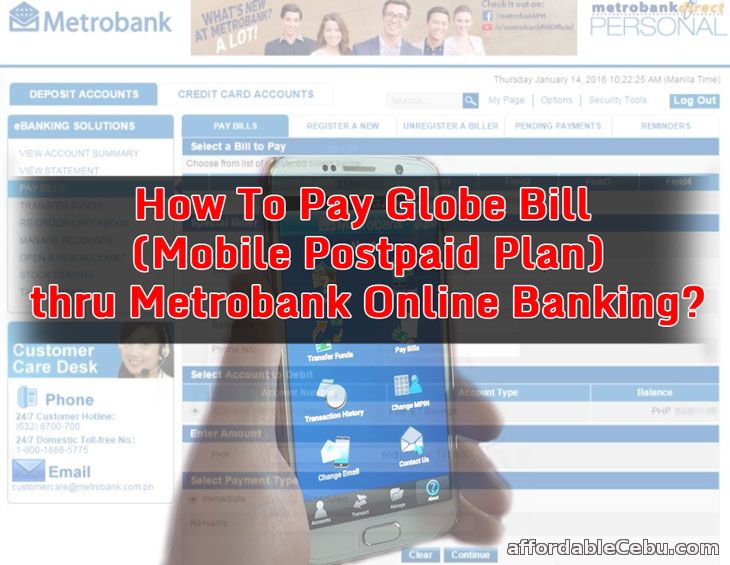
Step 1
You should have a Metrobank account enrolled to Metrobank online banking facility (called MetrobankDirect). If your Metrobank account is not yet enrolled to MetrobankDirect, this article might help you: How to Apply for Metrobank Online Banking?.
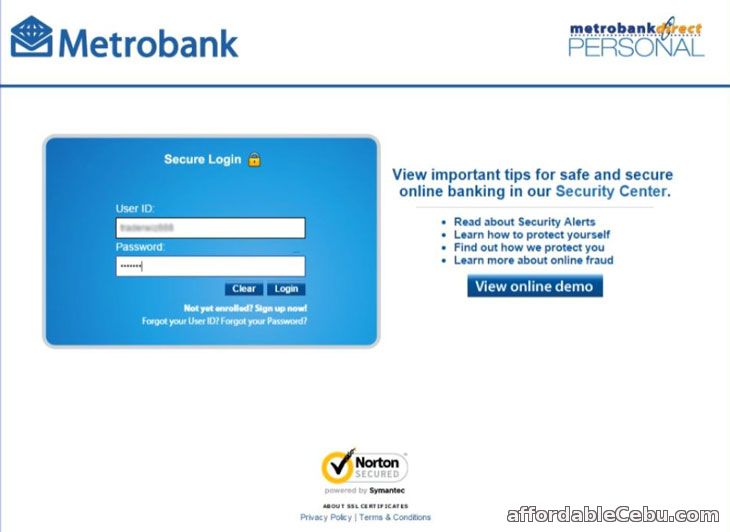
Step 2
If you're already enrolled to MetrobankDirect, log-in to your Metrobank account. Go to Pay Bills and enter the following details in the following fields:
- Category: choose Telco
- Biller: choose GLOBE TELECOM
- Reference No.: leave this blank
- Phone No.: enter your Mobile Phone Number
- Select Account to Debit: check or choose which of your accounts you would like to use for paying your Globe Bill.
- Enter Amount: enter the amount of the bill (TOTAL AMOUNT DUE) reflected on your Globe Bill.
- Select Payment Type: choose Immediate, which means you're going to pay the bill at that moment.
- Remarks: leave this blank
Then click the Continue button.
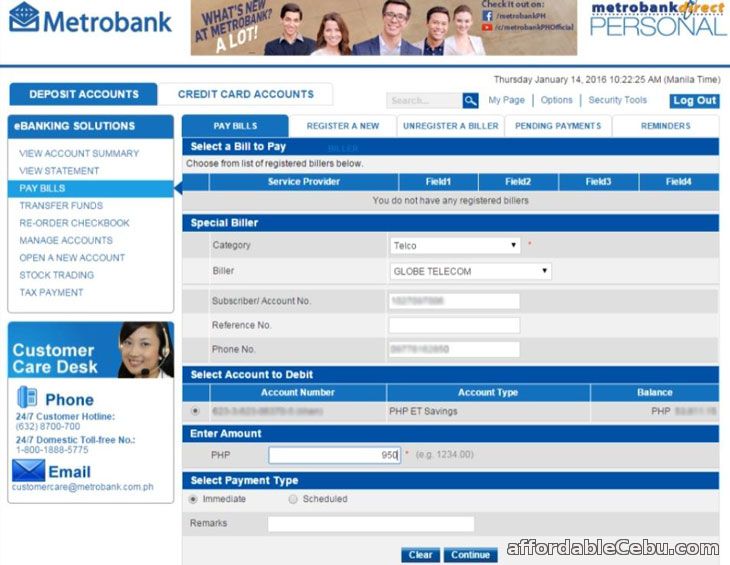
Step 3
You will be redirected to the Transaction Confirmation page, which means you should confirm the transaction by clicking the Confirm button. Then, you will receive the Transaction Acknowledgment to your email.
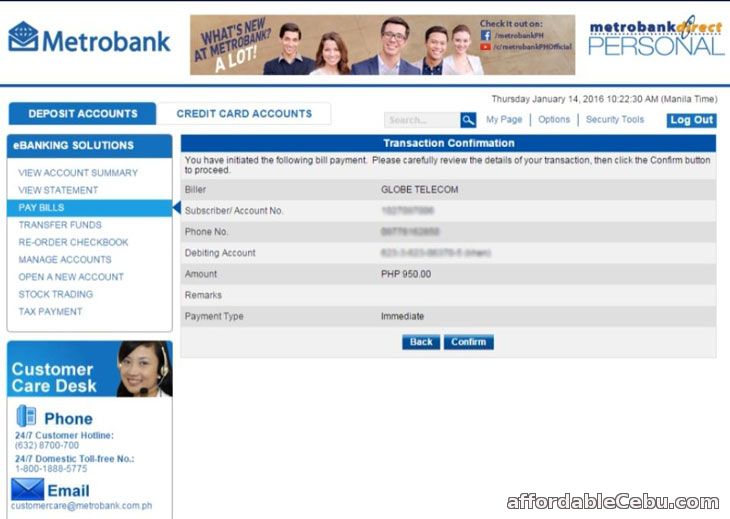
Are you having any problem paying your Globe Bill (Mobile Postpaid Plan) thru Metrobank Online Banking (MetrobankDirect)?
- https://www.affordablecebu.com/