It will just waste your internet data and the time viewing the video.
Just by reading this simple instruction, you can easily do what you want to do.
So, what's the shortest way to type multiplication sign in Microsoft Word?
Answer
In your keyboard, hold the Alt button while pressing number 0125 in the numeric pad of your keyboard. Then the multiplication sign will appear.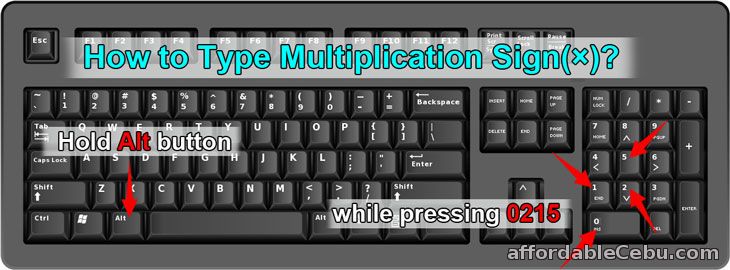
If you don't have numeric keypad in your keyboard, just copy any the following multiplication signs and paste it in your microsoft word document:
×
×
×
×
×
You can also download this microsoft word document template which contains the multiplication signs: Just click the link above to download the template.
Here's the screenshot of the template:
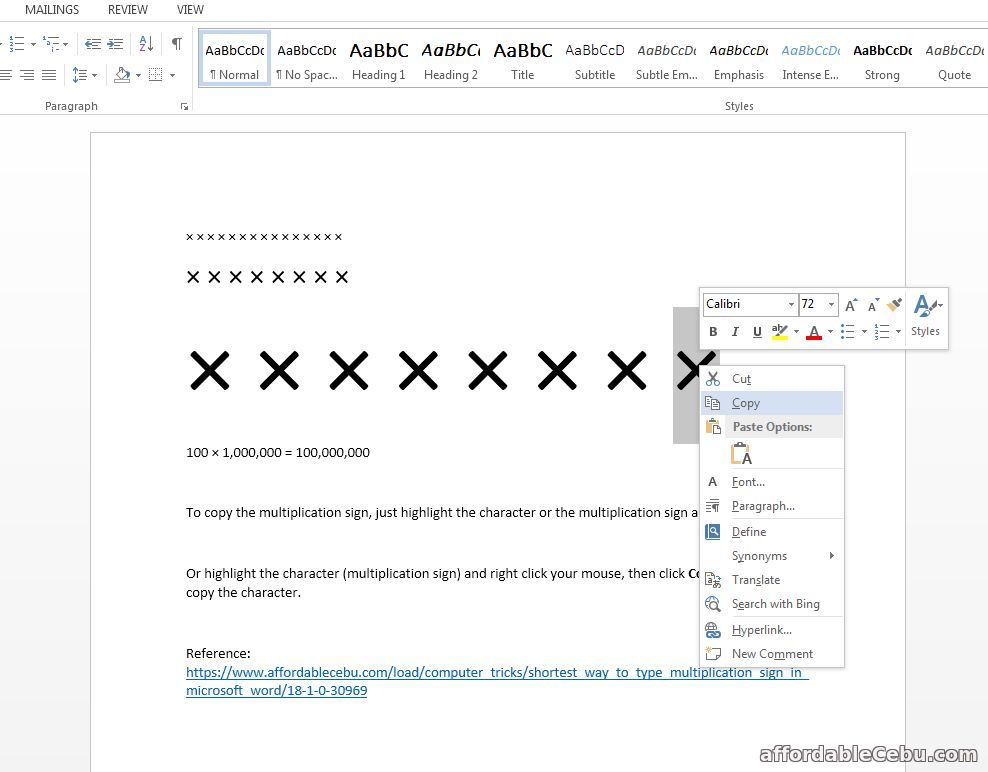
Do you have any other concern in making multiplication sign in your Microsoft Word?
Or what other tips would you like for us to make? - https://www.affordablecebu.com/