Don't know how to type or make a multiplication sign (×) in your computer?
It's very easy my friend.
You can choose any of the 2 options:
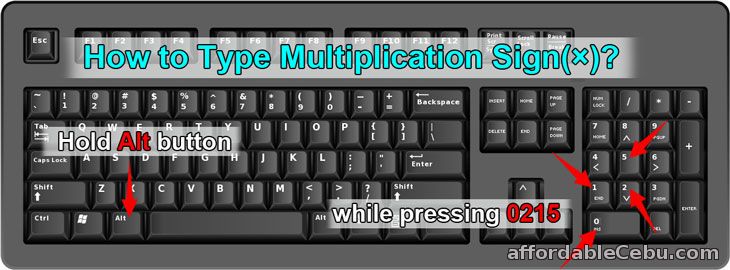

multiplication sign/symbol
You have 2 options to make a multiplication sign
1. Use the keyboard shortcut of multiplication symbol (×). How?
Hold Alt in your keyboard while pressing 0215:
Alt + 0215 = ×
Note: Use the Numpad (Numeric pad) located on the right side of your keyboard. It will not work if you use the numeric characters located on the upper part of the alphabet in the keyboard.
2. Just copy and paste the multiplication sign below: Choose any of the following (in different sizes).
× × × × × × × ×
You can paste it anywhere you want.
Don't forget to save, bookmark or link to this page for your easy reference.
Take note: In terms of design, letter x is has a slight difference with a real multiplication sign ×. So use the one which is convenient for you.
Did you try the keyboard shortcut of the multiplication sign ×? Tell us in the comment below if you've done the shortcut.
- https://www.affordablecebu.com/