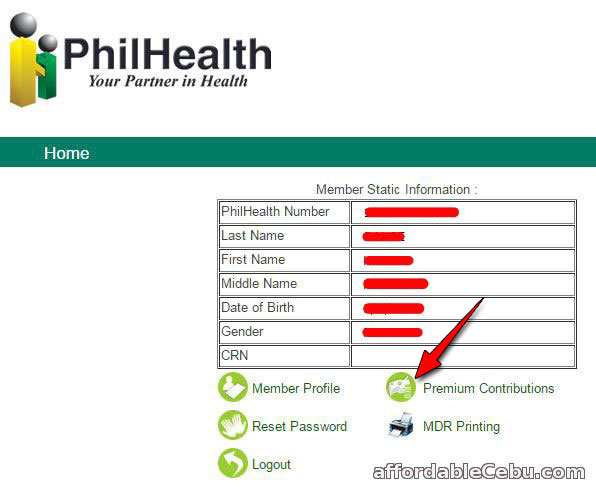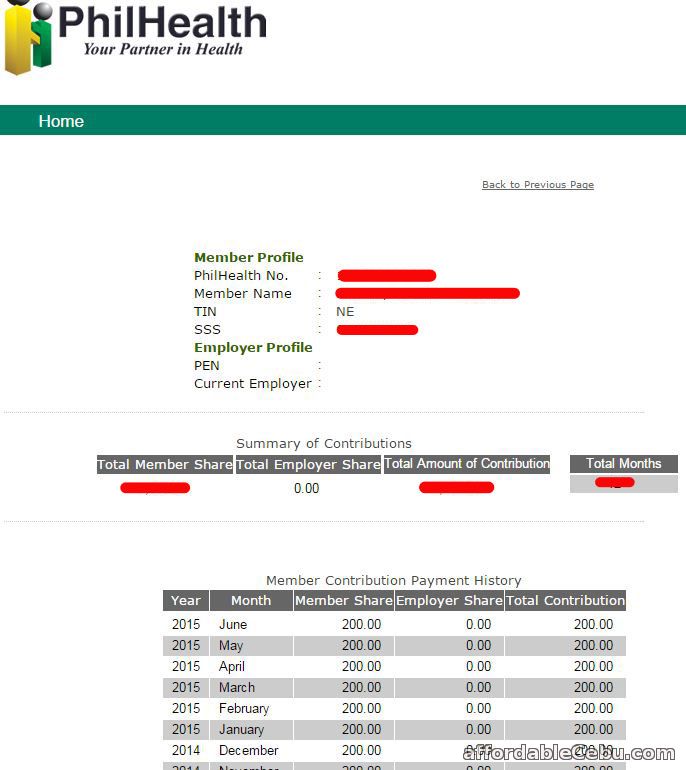PhilHealth has an online facility that lets you access or view your PhilHealth contributions/payments online. If you're employed, you can now view or monitor if your company or employer pays your PhilHealth contributions on a particular month or quarter. If you're a Self-Employed, OFW, or Retiree, this is also a great convenience for you to access your PhilHealth contributions online. If you forgot your PhilHealth Number or lost your MDR (Membership Data Record), you can view them on your PhilHealth online account. So, how can you view your PhilHealth contributions online?
You need to register at philhealth.gov.ph. This might help you: " How to Register in PhilHealth Online in 3 Minutes?".
After you successfully register, log-in to your account. And click Premium Contributions (icon). This is where you can view your monthly contributions.
Are you having a problem accessing or viewing your PhilHealth contributions online?
- https://www.affordablecebu.com/
Please support us in writing articles like this by sharing this post
Share this post to your Facebook, Twitter, Blog, or any social media site. In this way, we will be motivated to write articles you like.
--- NOTICE ---
If you want to use this article or any of the content of this website, please credit our website (www.affordablecebu.com) and mention the source link (URL) of the content, images, videos or other media of our website.
"How to View Your PhilHealth Contributions Online?" was written by Mary under the Philippine Government category. It has been read 6108 times and generated 1 comments. The article was created on 05 October 2016 and updated on 05 October 2016.
|